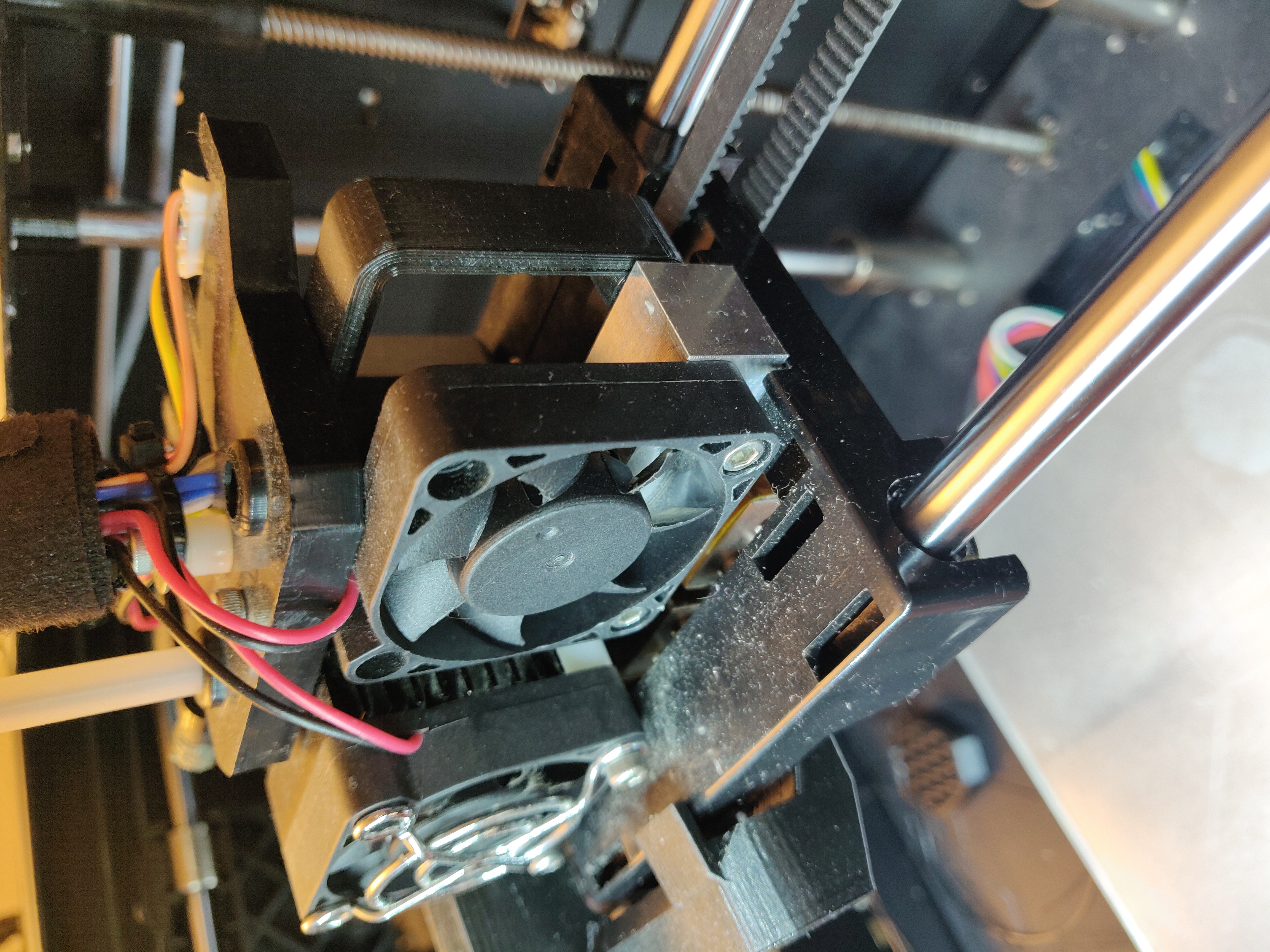
Creator Pro/CTC/Qidi Tech 1 Extruder Motor Blank
prusaprinters
<p>In many cases, the second extruder in the dual extruder printer isn't used. Each stepper motor added a lot of weight to the print head. This increases ringing/ghosting and other artifacts in prints. It also affects the printers ability to operate at higher speeds. Removing the stepper is an easy and a free way of improving print quality. I chose to remove the right extruder motor since the left one is closest to the cooling fan which helps with bridging. </p><p>This motor blank serves as a stand in for the unused extruder in Replicator 2 clones (Flashforge Creator Pro, CTC, Qidi Tech 1). The blank prevents the bracket at the top of the print head from slouching when the motor is removed. </p><p><strong>Print Instructions:</strong></p><ul><li>Layer height: 0.20 mm</li><li>Infill: 20%</li><li>Supports: None</li></ul><p><strong>Build Instructions:</strong></p><ol><li>Print motor blank per instructions</li><li>Remove the extruder motor</li><li>Remove the fan grill and heat sink if desired (doesn't remove significant weight)</li><li>Screw in the motor blank to the back side of heat block (as show in cover photo)</li></ol>
With this file you will be able to print Creator Pro/CTC/Qidi Tech 1 Extruder Motor Blank with your 3D printer. Click on the button and save the file on your computer to work, edit or customize your design. You can also find more 3D designs for printers on Creator Pro/CTC/Qidi Tech 1 Extruder Motor Blank.
