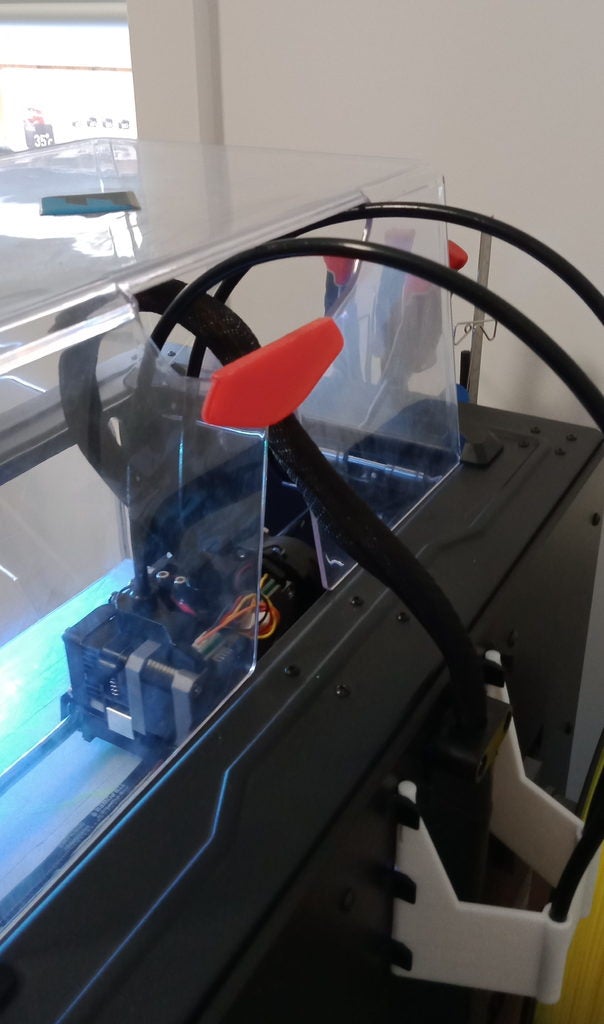
Creator Pro (2016) Top Bridge
prusaprinters
<p>I had my cables catching on the top of the acrylic top, causing issues. There were a few bridges on thingiverse but none for the newer FFCP, so here we are. Print standing upright with a brim and it should be golden</p> <h3>Print instructions</h3><h3>Category: 3D Printer Accessories Summary</h3> <p>I had my cables catching on the top of the acrylic top, causing issues. There were a few bridges on thingiverse but none for the newer FFCP, so here we are. Print standing upright with a brim and it should be golden</p> <h3> Print Settings</h3> <p><strong>Printer Brand:</strong> FlashForge</p> <p><strong>Printer:</strong> Creator Pro</p> <p><strong>Rafts:</strong> Doesn't Matter</p> <p><strong>Supports:</strong> No</p> <p><strong>Resolution:</strong> 0.2mm</p> <p><strong>Infill:</strong> Any</p> <p><strong>Filament:</strong> <a href="http://www.amazon.com.au/s?url=search-alias&field-keywords=CC+DIY+PETG&tag=tv-auto-20"> CC DIY PETG </a></p>
With this file you will be able to print Creator Pro (2016) Top Bridge with your 3D printer. Click on the button and save the file on your computer to work, edit or customize your design. You can also find more 3D designs for printers on Creator Pro (2016) Top Bridge.
