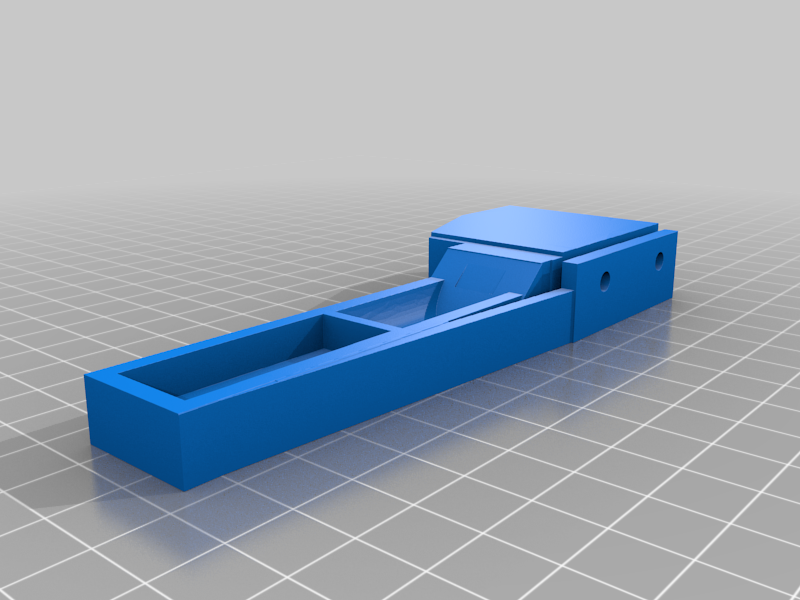
Creality Servo driven nozzle wiper arm
thingiverse
Creality Servo driven nozzle wiper arm Using a servo on a Creality Ender 5 Plus using a Big Tree Tech SKP 1.4 Turbo board with the BLTouch... ;Using Servo to Wipe the Nozzle Clean and an arm to catch any Oozed filament. The Wiper wipes the Nozzle forwards and backwards Creality Ender 5 Plus You still required to remove the caught ooze from the Silicon after the 3D Print before the next print This G-Code should be placed in the Start Code, G Code BUT watch out for where your Slicer places Temperatures, which I set the Hot End to 210 C for PLA All these setting are good for my Servo, Wiper Arm, Filament, and 3D Printer, etc. ONLY : Creality Ender 5 Plus NOTE Silicon has a high Temperature of 240 C I use a piece of baking Sheet cut to size and the cut slits partway to from a brush. This Wiper Silicon brush should brush over the tip of the Nozzle, forwards and backwards Tray on Nozzle Wiper,for trying to collected wiped filament, does not work like this. Filament stays on the Silicon. I've added a place fro a small wire brush, sawn off end of a golf ball cleaning brush which is to be clamped in with a 3mm bolt. This should improve the cleaning Creality Servo driven nozzle wiper arm https://youtu.be/PTPZvGymG8Y With a GREAT BIG THANK YOU to:- SKR V1.4 - Additional Servos https://youtu.be/E4N4GjqYsy4 Servo Type on BTT SKR 1.4 Turbo:- Servo HiTec HS311 NOTE Silicon has a high Temperature of 240 C. I use a piece of baking Sheet cut to size and the cut slits partway to form a brush. Older 3D Printer (RAMPS 1.4) Nozzle cleaner wiper improved. Servo driven. 3D Printing https://youtu.be/lwQ_tgOPKMM
With this file you will be able to print Creality Servo driven nozzle wiper arm with your 3D printer. Click on the button and save the file on your computer to work, edit or customize your design. You can also find more 3D designs for printers on Creality Servo driven nozzle wiper arm.
