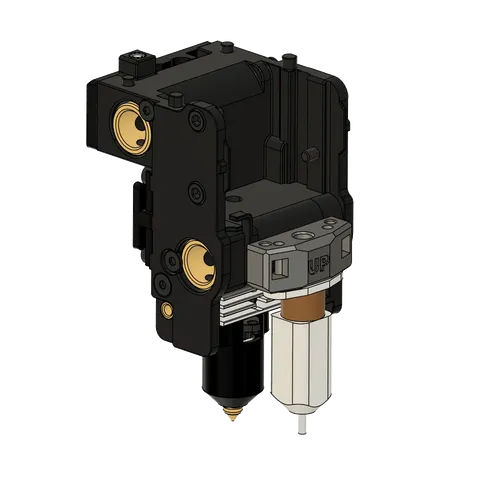
Creality K1 BLTouch Adapter
prusaprinters
I had problems with the native load cells, so I decided to use the BLTouch. This adapter allows you to install your BLTouch into the CRTouch mounting position on the rear of the K1 and K1 max carriage.Among other things, you will need 2 M3 screws 5-6 mm long and two AISI 304 self-tapping screws (2.2 x 9.5 mm).Print with the letters "UP" facing up.)You may need to remove the [prtouch_v2] and [prtouch_v2_fan] sections, otherwise you will get an error that the BLTouchWrapper does not contain the "set_fan_speed" attribute.Below are the settings for Creality K1:[bltouch] sensor_pin: nozzle_mcu: PA9 control_pin: nozzle_mcu: PA8 pin_move_time: 0.680 x_offset: 0.0 y_offset: 25.25 z_offset: 1.925 speed: 5 samples: 3 lift_speed: 20 probe_with_touch_mode: false samples_result: average stow_on_each_sample: false samples_tolerance: .1 samples_tolerance_retries: 4 [bed_mesh] speed: 500 horizontal_move_z: 8 mesh_min: 5,30 mesh_max: 210,209 probe_count: 12,12 algorithm: bicubic bicubic_tension: 0.1
With this file you will be able to print Creality K1 BLTouch Adapter with your 3D printer. Click on the button and save the file on your computer to work, edit or customize your design. You can also find more 3D designs for printers on Creality K1 BLTouch Adapter.
