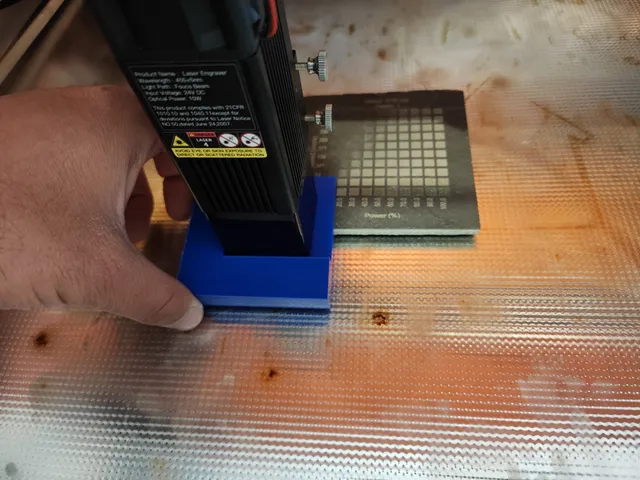
Creality Falcon 10w Measurement tool and level 1 spacer
prusaprinters
This tool helps align the laser with the material to be engraved for Creality Falcon 10w. It is also a built in spacer, the spacer is at Level 1 of the Creality Spacer i.e. Basswood cutting thickness of 7-8mm.How to use:Place the laser on the big rectangle above. Once done place the material to be cut on the small rectangle below, this ensures correct placing. If the laser touches the plastic below, it is set for the Level 1 of the Creality Spacer i.e. for Basswood cutting thickness of 7-8mm.
With this file you will be able to print Creality Falcon 10w Measurement tool and level 1 spacer with your 3D printer. Click on the button and save the file on your computer to work, edit or customize your design. You can also find more 3D designs for printers on Creality Falcon 10w Measurement tool and level 1 spacer.
