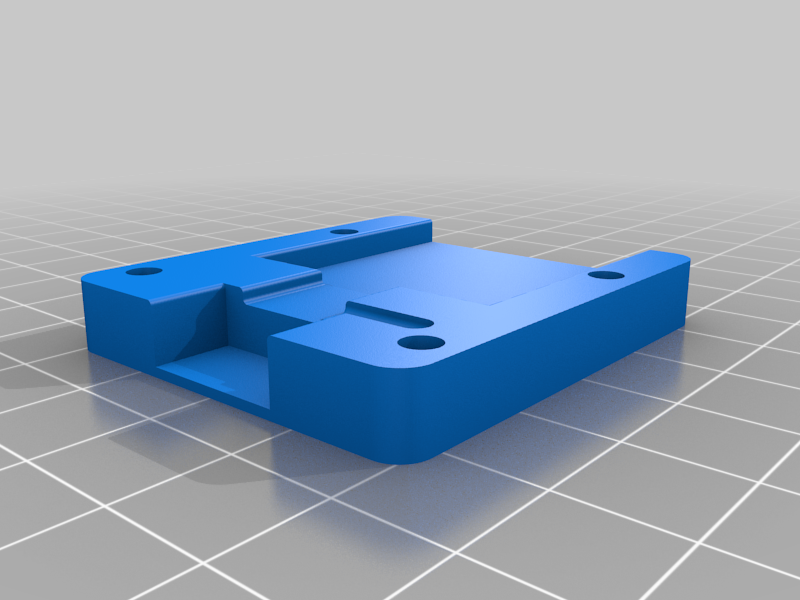
CREALITY ENDER-6 SD CARD GUARDIAN MOUNT
thingiverse
So my sweet new Creality Ender-6 was printing perfect until it suddenly started freezing every time I put in my SD card. I tested a few things and looked around the usual places online and found the cause was a mounting screw a bit too close to something sensitive on the board of the SD card reader. If you have this issue, removing the front panel and pulling out the SD card reader should get you functional again, but it was not a long-term solution for me. This is a quick print that insulates the card reader so there is no longer and issue. If you just got an Ender-6 I highly suggest you make this one of your first prints. I have other printers so it was easy to print up this fix, but if you run into this error before you put this in it could be more annoying to deal with later. No support material needed, and it is so quick it's practically a calibration print. It's out of sight so I printed it at .24 layer height just fine. This uses the same mounting holes, but you do need some longer screws (M3x10). This mount lines the reader up perfect with the original access slot, but it does flip the mount so the SD card will be inserted flipped the opposite direction (See pictures).
With this file you will be able to print CREALITY ENDER-6 SD CARD GUARDIAN MOUNT with your 3D printer. Click on the button and save the file on your computer to work, edit or customize your design. You can also find more 3D designs for printers on CREALITY ENDER-6 SD CARD GUARDIAN MOUNT.
