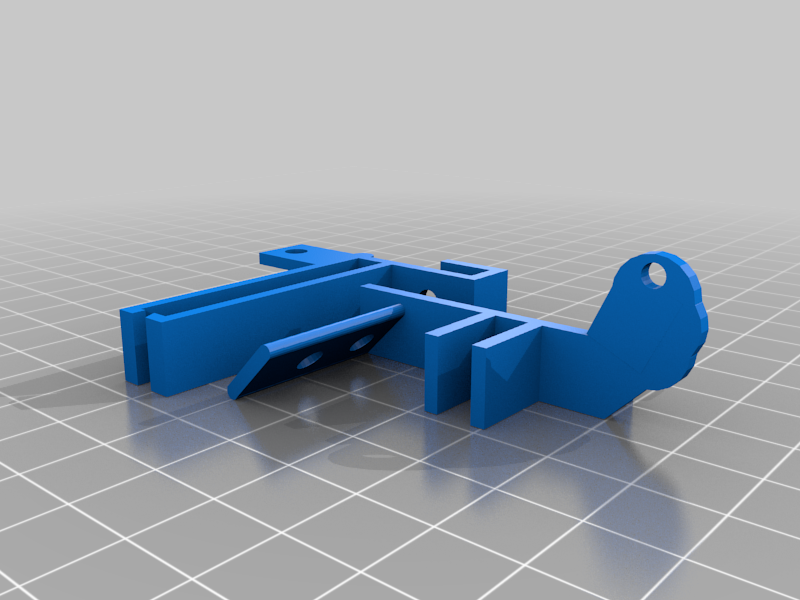
Creality Ender 5 - X-Axis Cable Manager
thingiverse
In my Creality Ender 5 3D printer, cables often hang loose. Although some users have already designed a strain relief plastic part for the heating bed, I couldn't find one for the X-axis cables, so I decided to make my own. One piece attaches to the nozzle, allowing you to clip the thick cable onto it and reduce its flexing around the entry point inside the fan cage. This piece can be secured to the front fan metal case by unscrewing the small front screw next to the tube (see image). The second piece clips onto the hood of the X-axis motor. You can fix the thick cable that goes to the nozzle above and the smaller cables that go to the engine itself and its sensor below (also see image).
With this file you will be able to print Creality Ender 5 - X-Axis Cable Manager with your 3D printer. Click on the button and save the file on your computer to work, edit or customize your design. You can also find more 3D designs for printers on Creality Ender 5 - X-Axis Cable Manager.
