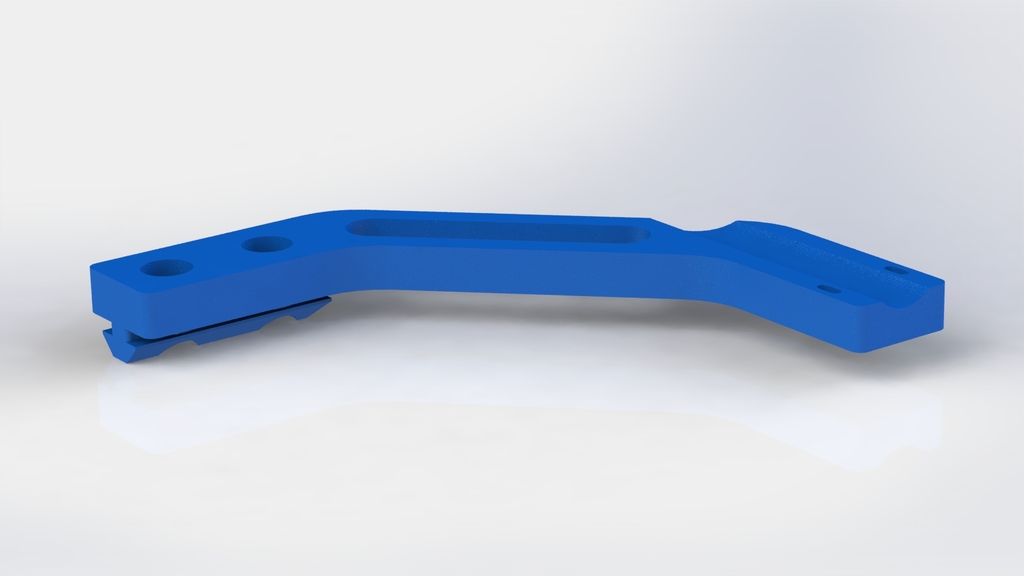
Creality Ender 5 Plus bed strain cable support
thingiverse
Ender 5 Plus bed cable support. Wanted one which was simple, solid and didn't require additional parts. To install just remove the two screws on the bed frame, slide the support in and reinsert the screws. The screws don't touch the support, they just need to be removed so it can slide in.
Download Model from thingiverse
With this file you will be able to print Creality Ender 5 Plus bed strain cable support with your 3D printer. Click on the button and save the file on your computer to work, edit or customize your design. You can also find more 3D designs for printers on Creality Ender 5 Plus bed strain cable support.
