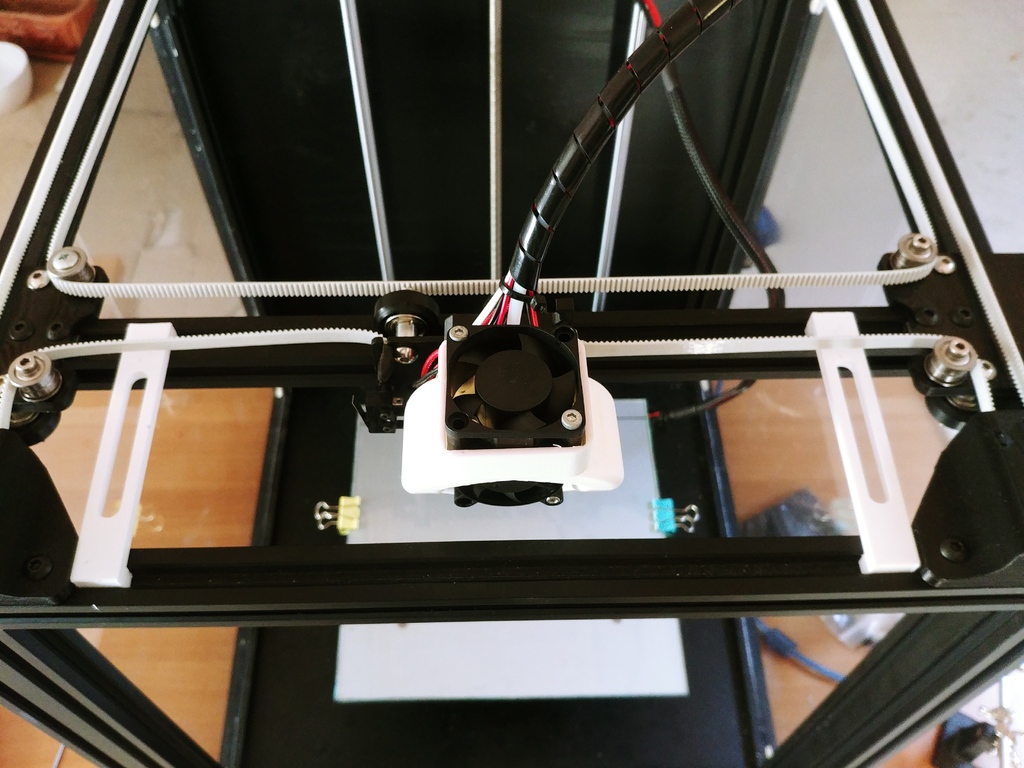
Creality Ender 4 - Calibrating Tool
thingiverse
<html> <body> <p>I've got a very deep modified Creality Ender 4 3D printer. One of the biggest problems with this printer, and H-bot printers in general, is the twisting of the X axis when forces are applied by motors through the belt.</p> <p>This problem causes print issues like oval circles, square shapes that are a little skewed, and bad printing precision.</p> <p>I designed a very simple tool to be printed in two pieces that helps align both ends of the X axis. This tool is also useful for CoreXY printers and Ultimaker style printers.</p> <p>This is the procedure about how to calibrate it:</p> <ol> <li>Loosen the belt tension, this step is very important</li> <li>Loosen the X axis end screws (four screws, two on each end of the axis)</li> <li>Clip the tool onto each end, check if the tools are securely attached to the profiles</li> <li>Tighten the screws very well and remove the tools</li> <li>Tighten the belt and check that everything is okay</li> </ol> <p>NOTE: I designed this tool based on my profile measurements. It's a perfect design for Ender-4 profiles, but you need to test it yourself for other printers.</p> </body> </html> <b><u>Please follow us on social network to discover our new project first!</u></b> <p>Facebook: https://www.facebook.com/creoteklab/<br>Instagram: https://www.instagram.com/creotek_lab/</p> <img alt="" src="https://cdn.thingiverse.com/assets/7c/36/8a/13/f7/tipdesigner.jpg" style="width: 217px; height: 51px;" />
With this file you will be able to print Creality Ender 4 - Calibrating Tool with your 3D printer. Click on the button and save the file on your computer to work, edit or customize your design. You can also find more 3D designs for printers on Creality Ender 4 - Calibrating Tool.
