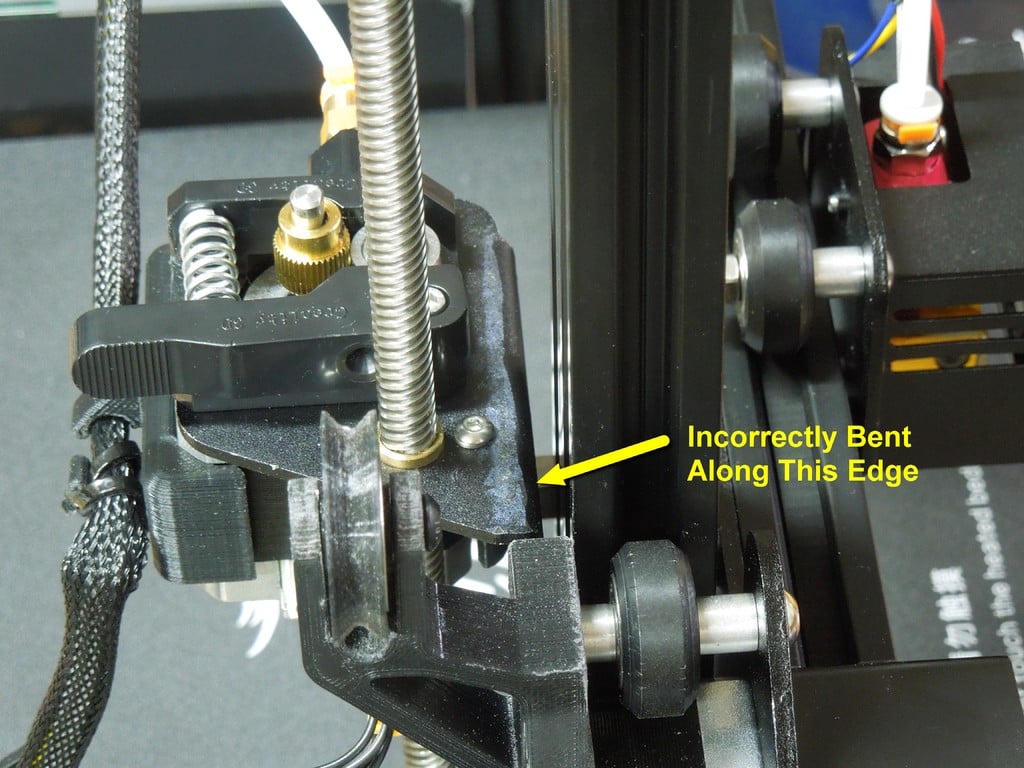
Creality Ender-3 Z-Axis Alignment Correction
thingiverse
During my recent assembly of the Creality Ender-3 kit, I faced the same z-axis misalignment issues that many others have reported. Inserting a shim or spacer behind the z-axis stepper motor does not provide an accurate alignment between the stepper motor and the leadscrew because the z-axis carriage bracket, which holds the extruder and leadscrew nut, is improperly bent at the factory. Any misalignment between the leadscrew and z-axis stepper motor puts excessive stress on the stepper motor. Correcting the bend in the carriage bracket resolves the problem.
With this file you will be able to print Creality Ender-3 Z-Axis Alignment Correction with your 3D printer. Click on the button and save the file on your computer to work, edit or customize your design. You can also find more 3D designs for printers on Creality Ender-3 Z-Axis Alignment Correction.
