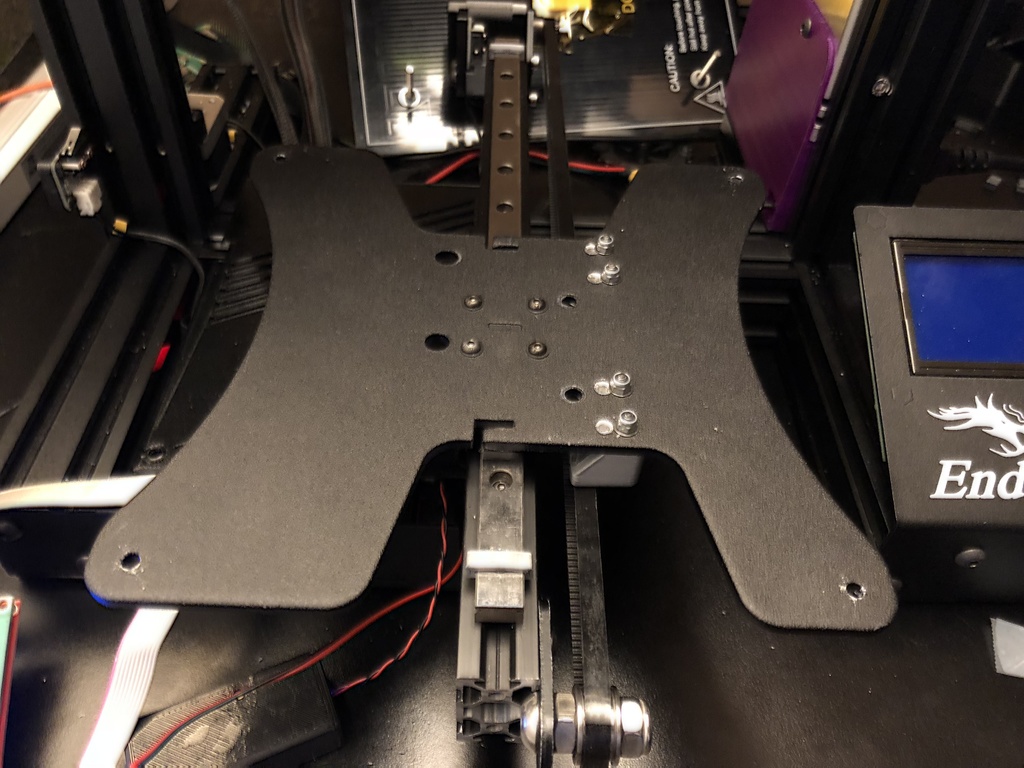
Creality Ender-3 Y-Axis MGN12H Linear Rail Mod (Older Style)
thingiverse
Human: *Note:This is for older Ender-3 printers with flat/z-shaped front Y idler bracket.* [Here's the mod](https://www.thingiverse.com/thing:3058382) for newer style with U-shaped front Y idler bracket.* [The original design](https://www.thingiverse.com/thing:2914034) placed belt too close to frame, causing severe belt misalignment. This could be due to early model unit, poor QC or other reasons, so I moved holes for belt retainer blocks out 4.6mm. I figured I wasn't alone in my endeavor to fix wobbly bed, so I wanted to make this remix available. A **HUGE** shoutout goes out to [goopyplastic](https://www.thingiverse.com/goopyplastic/about) for doing most of heavy lifting on this design. Don't forget to degrease rail & carriage. Pre-lube everything if you want to do it now or save mess & wait until its mounted. # BOM * 1 x Ender-3 * 1 x 300mm MGN12H linear rail * 2 x M4x20mm screws * 2 x [M4 t-nuts](https://www.amazon.com/s/ref=nb_sb_noss_2?url=search-alias%3Daps&field-keywords=m4+tnut) * 2 x M4 washers * 12 x M3x8mm screws * 12 x M3 t-nuts * 4 x M3x25mm screws * 8 x M3 washers * 4 x M3 locknuts # Instructions 1. Remove all four bed leveling knobs & lift heated bed & springs out of way. 2. Loosen screws on front idler to give Y belt some slack & slide belt off Y plate. Remove four screws & v-wheels holding Y plate to extrusion. 3. Once all hardware is removed from Y plate, use **ydrillguide_remixed.stl** to drill 1/8" (3.2mm) holes by aligning it in holes where vslot wheels were mounted. 4. Mount **yretain.stl** & **yretain-mirror.stl** blocks to Y plate using 4 x M3x25mm screws, 8 x M3 washers and 4 x M3 locknuts. 5. Mount 300mm MGN12H rail to extrusion using 12 x M3x8mm screws and 12 x M3 t-nuts & at least 2 x **Linear_Rail_alignment_helper_MGN12_+_V-Slot_2020.stl** as alignment blocks. 6. Relocate Y-motor mount (leave motor attached) & front idler assembly to opposite side of extrusion & re-mount with existing screws/hardware. 7. Relocate Y-axis limit switch using **ylimitspacer.stl**, 2 x M4x20mm screws, 2 x M4 washers and 2 x M4 t-nuts to opposite side of extrusion. 8. Reuse stock Y belt and attach it in same insert-into-slot fashion as stock. 9. Add your favorite oil or grease to rail (you degreased brand new one, right?) 10. Do the reverse of Step 1 & re-level bed. 11. Move z limit switch up a few mm's/until nozzle doesn't crash into bed when homing. 12. Print away! Video: https://youtu.be/IBlSbVZZRGk Any feedback, questions or comments are welcome!
With this file you will be able to print Creality Ender-3 Y-Axis MGN12H Linear Rail Mod (Older Style) with your 3D printer. Click on the button and save the file on your computer to work, edit or customize your design. You can also find more 3D designs for printers on Creality Ender-3 Y-Axis MGN12H Linear Rail Mod (Older Style).
