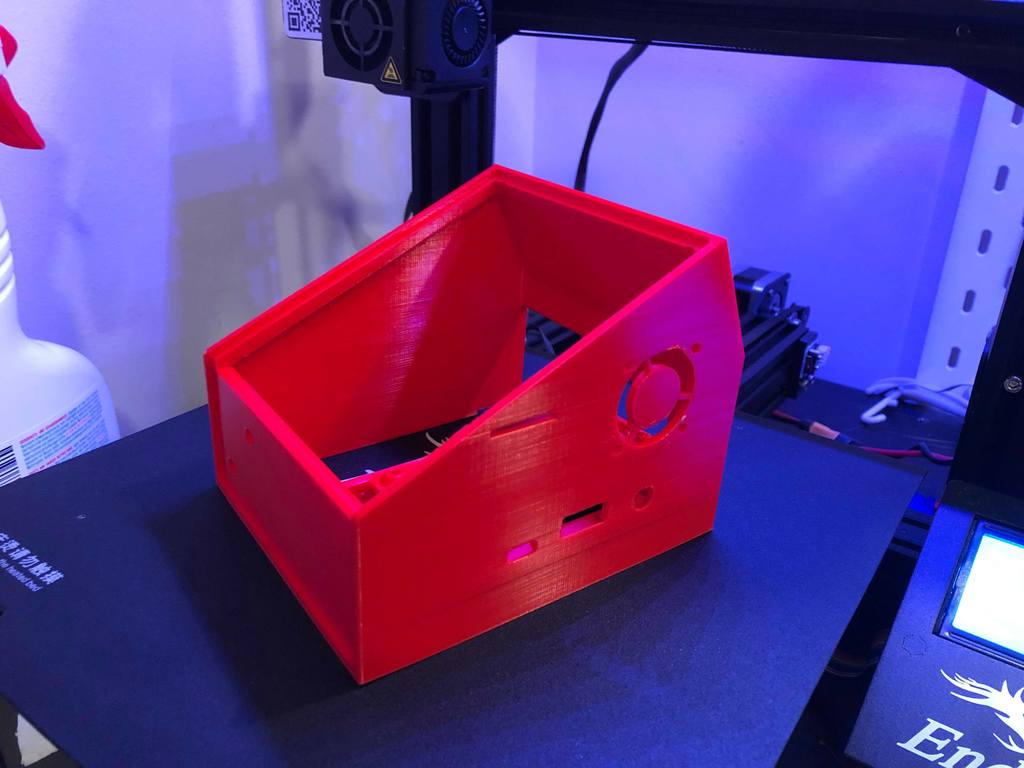
Creality Ender-3 station (LCD + Raspberry Pi) - No switch hole, and no camera arm!
prusaprinters
<p>Remixed Hesi-Re's Creality Ender-3 station (LCD + Raspberry Pi)</p> <p>Two versions:</p> <p>1: on/off switch button hole filled in (retaining camera mount)</p> <p>2: on/off switch button hole filled in and camera mount removed</p> <p>Camera mount and arm included from Hesi-Re's original case.</p> <p>Would recommend scaling the main body to 101% or 102% as the Ender front plate was slightly too large at 100% when I printed it.</p> <p>Print with support (baseplate only worked okay for me)</p> <h3>Print Settings</h3> <p><strong>Printer Brand:</strong></p> <p>Creality</p> <p class="detail-setting printer"><strong>Printer: </strong> <div><p>Ender 3 Pro</p></div> <p><strong>Rafts:</strong></p> <p>No</p> <p class="detail-setting supports"><strong>Supports: </strong> <div><p>Yes</p></div> <p><strong>Resolution:</strong></p> <p>0.2</p> <p class="detail-setting infill"><strong>Infill: </strong> <div><p>20%</p></div> <p><strong>Filament:</strong> <a href="https://www.amazon.com?linkCode=ll2&tag=thingiverse09-20&linkId=e4759bff1fa9a55a0f897d801ce2d765&language=en_US&ref_=as_li_ss_tl">Amazon</a> Basics PLA Red</p> <p><br/> <p class="detail-setting notes"><strong>Notes: </strong></p> </p><div><p>Print with supports.<br/> Possibly print at 101% for a better fit of creality front plate. </p></div></p></p></p> Category: 3D Printer Parts
With this file you will be able to print Creality Ender-3 station (LCD + Raspberry Pi) - No switch hole, and no camera arm! with your 3D printer. Click on the button and save the file on your computer to work, edit or customize your design. You can also find more 3D designs for printers on Creality Ender-3 station (LCD + Raspberry Pi) - No switch hole, and no camera arm!.
