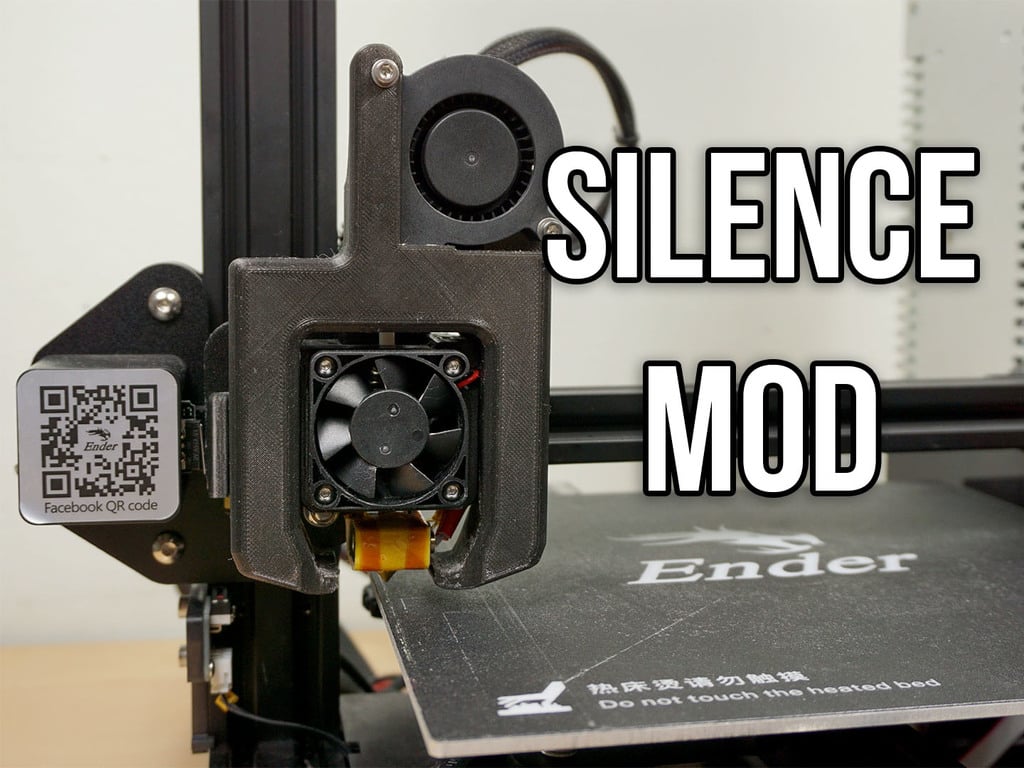
Creality Ender 3 - Silence & Quality Mod
thingiverse
If You enjoyed this guide and want to say "Thank You," please consider supporting me by sending a tip on Thingiverse or my PayPal. Photos legend: - Green represents stock cooling and drivers. - Grey shows new cooling and TMC2208. For this mod, You will need: - Motherboard MKS Gen L V1.0: http://bit.ly/2MiIcAz - TMC2208 (a set of 5 drivers; Ender 3 requires only 4): http://bit.ly/TMC2208 - Alternatively, TMC2208 singly, not in a set: http://bit.ly/2MGFmCa - **11.2019** - Now You should choose TMC2209: http://bit.ly/TMC-2209 - A USB extension cord: http://bit.ly/2nyZk74 - A Micro SD card reader: http://bit.ly/2Ozbmc0 - A 5015 24V fan: http://bit.ly/2KUhNUN Of course, You will need to print parts in this Thing. I also recommend printing Petsfang Duct: - http://bit.ly/2P93L4X It's much better than the stock cooling and greatly improves Your print quality. Check my I3 Mega **ULTIMATE upgrade guide!** There is a lot of knowledge that may help You get the best 3D printing results. You can find it here: http://bit.ly/2OVbu5Z If You don't know how to calibrate Your Flowrate, check this guide: http://bit.ly/2V2uXEF If You want to make Your printer super silent, You will need to swap original fans. You can use for example these: - http://bit.ly/2nHkAaw If the specification is right, they should be silent. There are no 24V silent fans from famous brands like Noctua, but as the motherboard fan and prinhead fan should be powered directly from the PSU, You can connect two 12V fans in series and it should work just fine. You can find Marlin for this setup in the download section. If You want to use Linear Advance with TMC2208, You need to set MINIMUM_STEPPER_PULSE for 1 in Configuration_adv.h. The LCD plug needs to be connected upside down. Yeah, that's weird but trust me. There may be a need to cut latch off. The card reader needs to be glued to the new box. I have used epoxy glue and it's holding well. The SD card reader needs to be connected via AUX-3 pins. Pin CS should be connected to pin 53; the rest is obvious. If it's not, I do not recommend this mod to You. Make better cooling duct and You will be happy with the results. You can check out a video about this mod here: https://www.youtube.com/watch?v=tU-JaLxV4nc It's in Polish language, but there are English subtitles! (Thanks to Ipepe for making them!)
With this file you will be able to print Creality Ender 3 - Silence & Quality Mod with your 3D printer. Click on the button and save the file on your computer to work, edit or customize your design. You can also find more 3D designs for printers on Creality Ender 3 - Silence & Quality Mod.
