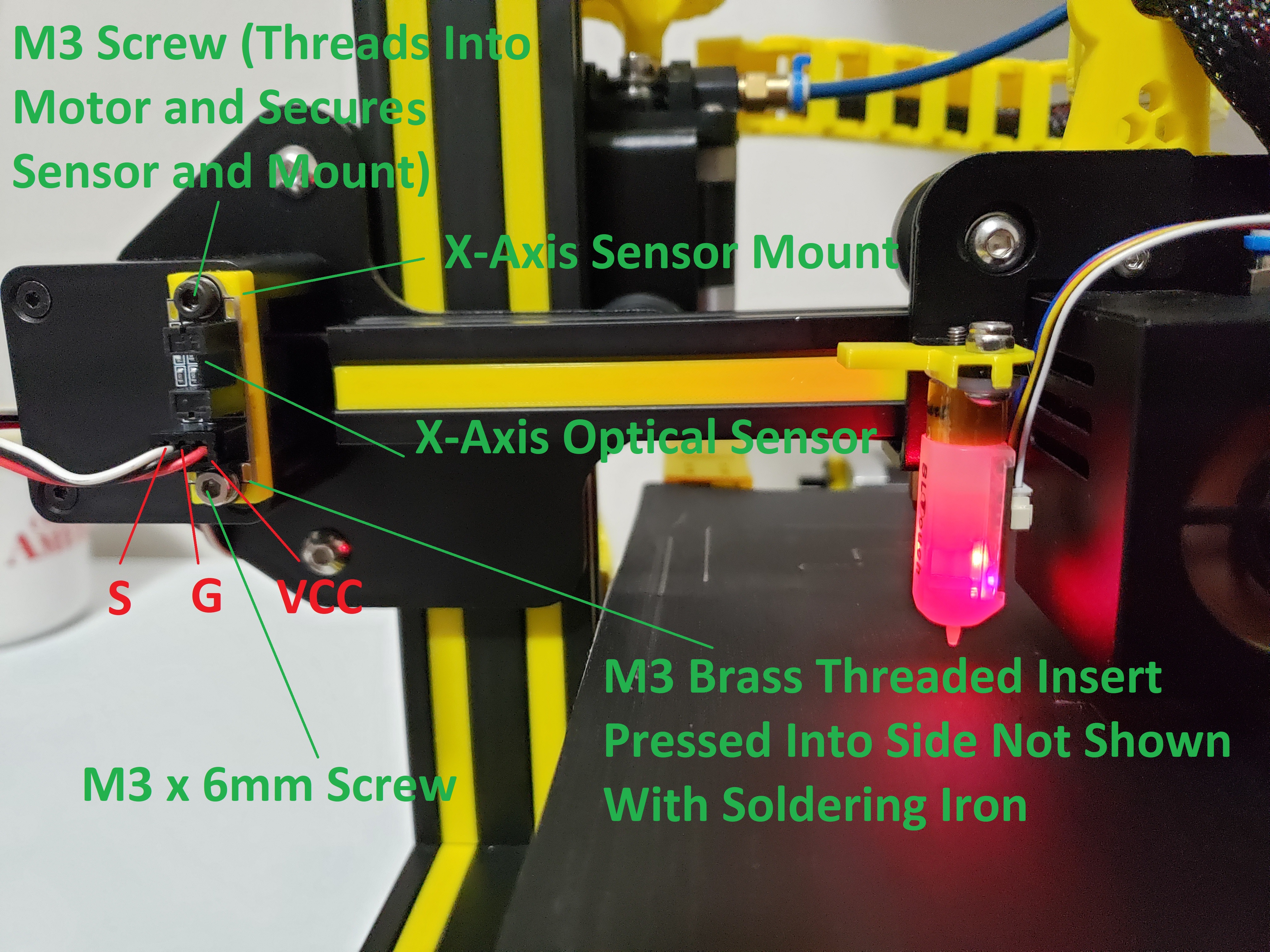
Creality Ender 3 Pro X-Axis Optical Endstop
prusaprinters
<p>In an attempt to make the Creality Ender 3 Pro as quiet as possible, I figured the endstop switch clicking noises made during homing needed to go.</p><p>It's important to note that I've installed a Creality V4.2.7 board as well as a BLTouch (so this may not match your stock asset). Message me if you need help with your configuration and I'd be glad to try and help make this modification work for your scenario if you'd like.</p><p>There will be some play when installing the X-Axis Trigger to the BLTouch Mount, however, it is pretty reliable if you secure it tightly with the lock nut and ensure it will consistently actuate the optical sensor.</p><p>The X-Axis Sensor Mount has a brass M3 x 4 mm threaded insert pressed into it using a soldering iron. It should be clear which end to insert this from.</p><p>Only the top right screw (when looking from the front of the printer) goes all the way through the optical sensor, mount, and into the stepper motor. The bottom right screw securing the stepper motor will be hidden underneath the optical sensor mount.</p><p>I used a 3-pin connector at the optical endstop then crimped the signal and ground wires to a 2-pin connector (per the labels in the images). The VCC (or power) wire to the optical endstop was spliced with the 5V power wire to the BLTouch. There are other options, including using a buck converter to step 24V from the hotend fan screw connector down to 5V, however, using the BLTouch pinout on the V4.2.7 board eliminates having to add in an extra regulator. There may be other options yet, and I invite you to explore and share!</p><p>No special requirements for printing. I used PLA with 0.2 mm resolution and 20% infill. No supports are needed for either item.</p><p>I used these <a href="https://www.amazon.com/gp/product/B07PMW2QMT/ref=ppx_yo_dt_b_search_asin_title?ie=UTF8&psc=1">optical endstops</a>.</p>
With this file you will be able to print Creality Ender 3 Pro X-Axis Optical Endstop with your 3D printer. Click on the button and save the file on your computer to work, edit or customize your design. You can also find more 3D designs for printers on Creality Ender 3 Pro X-Axis Optical Endstop.
