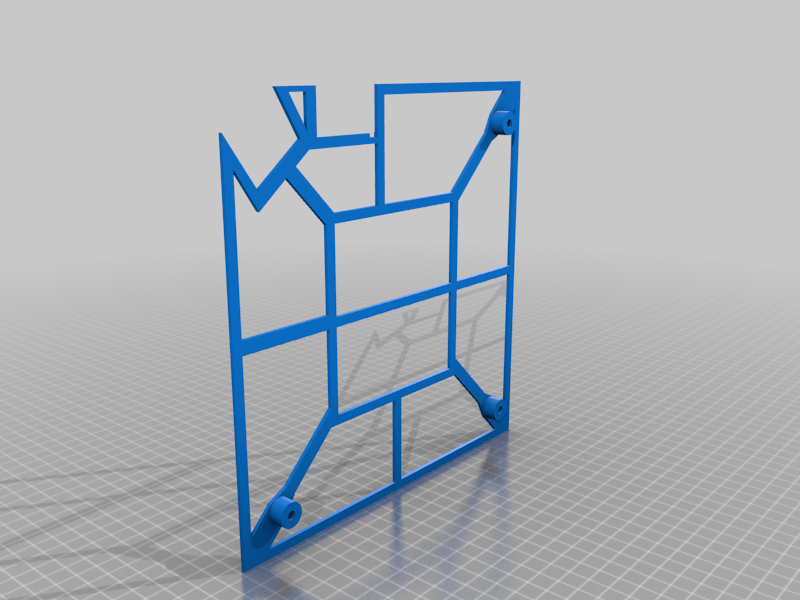
Creality Ender 3 pro hot bed insulation support
thingiverse
Insulating the Hotbed for Optimal ABS Printing on Creality Ender 3 Pro. A Crucial Upgrade for Smooth Prints. This DIY upgrade focuses specifically on enhancing the thermal performance of the hotbed, ideal for printing with ABS plastic. The objective is to achieve a consistent temperature around 110°C (232°F), which is crucial for producing high-quality prints. To accomplish this, I've developed a cost-effective solution that utilizes an 8mm self-adhesive plastic foam, paired with aluminum tape. This insulation layer significantly improves the hotbed's thermal performance, resulting in reduced warping and improved print quality. However, it's essential to note that the adhesive component may degrade at higher temperatures, which could compromise its effectiveness. To mitigate this issue, I've included detailed STL and G-code files for printing a custom-made aluminum heat sink. This upgrade not only enhances thermal conductivity but also ensures reliable adhesion even at elevated temperatures. The benefits of this upgrade are numerous: reduced warping, improved print quality, and enhanced overall performance. By following the instructions provided in the attached files, you'll be able to create a robust and efficient hotbed setup that maximizes your Creality Ender 3 Pro's potential for ABS printing.
With this file you will be able to print Creality Ender 3 pro hot bed insulation support with your 3D printer. Click on the button and save the file on your computer to work, edit or customize your design. You can also find more 3D designs for printers on Creality Ender 3 pro hot bed insulation support.
