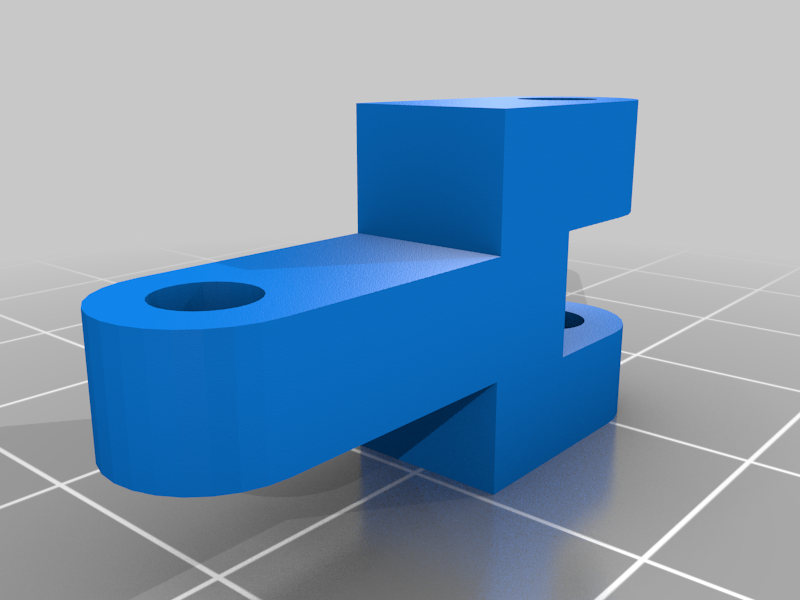
Creality Ender 3 Pi Cam Extender Arm
prusaprinters
<p>I started out with the Creality Ender 3 Pi Cam Mount by Modmike which works good on my Ender 3 Pro with some minor after printing adjustments,</p><p> <a href="https://www.thingiverse.com/thing:2886101">https://www.thingiverse.com/thing:2886101</a></p><p>I had an issue with this mount in that when mounted at the lowest position that would fit on my X axis servo motor, the camera was level with the box around the hotend, blocking a view of the nozzle. I wanted to see the nozzle and print. To resolve this problem, I designed and printed an extension or extender arm that would allow the camera to be positioned lower.</p><p>The arm goes in between the mount and the camera box and allows the height of the camera to be raised or lower. Care needs to be taken when positioning the camera to make sure that the hotend box does not touch the camera when the hotend is at the X 0 position.</p><h3>Print Settings</h3><p><strong>Printer Brand:</strong></p><p>Creality</p><p><strong>Printer: </strong></p><p>Ender 3 Pro</p><p><strong>Rafts:</strong></p><p>No</p><p><strong>Supports: </strong></p><p>No</p><p><strong>Resolution:</strong></p><p>0.2 mm</p><p><strong>Infill: </strong></p><p>20%</p><p><strong>Filament:</strong> Hatchbox PLA Orange</p><h3><strong>Notes</strong></h3><p>It may be necessary to rotate the STL model in your slicer to be able to print it without supports.</p><p> </p><p> </p><p> </p><p>Category: 3D Printer Accessories</p>
With this file you will be able to print Creality Ender 3 Pi Cam Extender Arm with your 3D printer. Click on the button and save the file on your computer to work, edit or customize your design. You can also find more 3D designs for printers on Creality Ender 3 Pi Cam Extender Arm.
