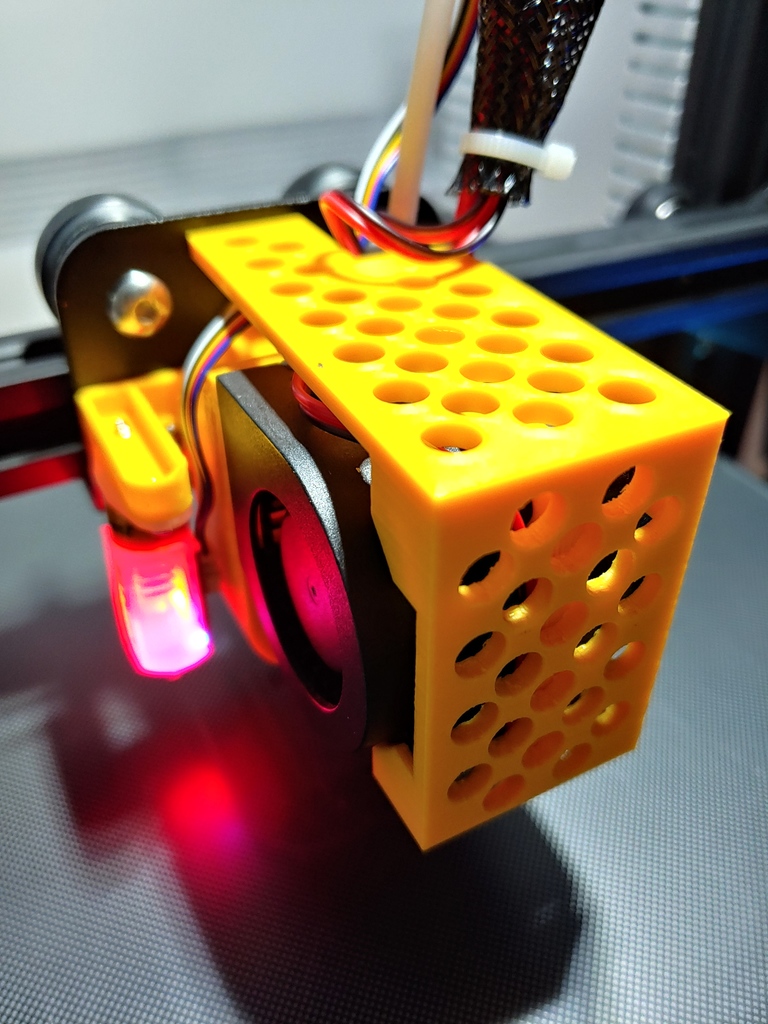
Creality Ender 3 hot end cooler design
thingiverse
2023-03-21 revision made to previous version uploaded on March 16, with entire new version uploaded to replace old one. This updated version is now compatible with my newly designed direct drive extruder model, also available for purchase separately from Creality's dual gear extruder. Corrections ----------------- * Increased fan cover wall thickness to make it more rigid * Added extra space for screws on the X-axis rail mount Improvements ---------------- * Integrated BL touch mount that eliminates its original steel bracket design * Incorporated air duct for part cooling with a cover to help remove support material inside the duct * Included cable tie point on the fan cover 2023-03-16 The latest design utilizes two 40x40x20 blowers to cool both the hotend and the part. The stock hotend block is acceptable, but I prefer customizing it. I'm unsure if my design performs better, but it's a fun project to try different things. This version hasn't been installed yet, but a test version has been done. Instruction: Print the fan bracket and cover, then cut three pieces of filament into about 30mm size. Position two blowers in the correct orientation (one towards the hotend direction and the other downwards). Insert three fins while keeping them inside the screw holes of both fans, then clip the cover in place with a little force without breaking it. This design is compatible with BL Touch; you may need longer screws for this installation. Parts required: 40x40x20 24V 0.1A fans and no screws are needed; just clip all parts together. Future work: Designing an air flow duct to the part will be done soon, but I don't have high-temperature filament yet to test it with.
With this file you will be able to print Creality Ender 3 hot end cooler design with your 3D printer. Click on the button and save the file on your computer to work, edit or customize your design. You can also find more 3D designs for printers on Creality Ender 3 hot end cooler design.
