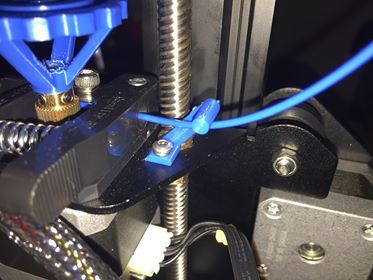
Creality Ender 3 Filament Guide - Minimalist
thingiverse
The Creality Ender 3 is a popular 3D printer that requires filament to print objects. To use this filament, follow these steps: 1. Unpack the filament from its spool and remove any packaging materials. 2. Inspect the filament for any visible damage or tangles. If damaged, do not use it. 3. Cut a length of filament approximately 25 cm long using scissors or a sharp object. This will be used to load into the printer. 4. Locate the filament input on the Ender 3 and insert the cut end of the filament. 5. Press down on the filament until it clicks into place, ensuring it is securely seated. 6. Gently pull the filament to remove any slack or tangles from the spool. 7. Adjust the tension by turning the extruder motor until the filament is at a comfortable printing temperature. 8. Once adjusted, turn off the printer and let it cool down completely before removing the filament. Note: Always handle filament with care to avoid tangling or damaging it.
With this file you will be able to print Creality Ender 3 Filament Guide - Minimalist with your 3D printer. Click on the button and save the file on your computer to work, edit or customize your design. You can also find more 3D designs for printers on Creality Ender 3 Filament Guide - Minimalist.
