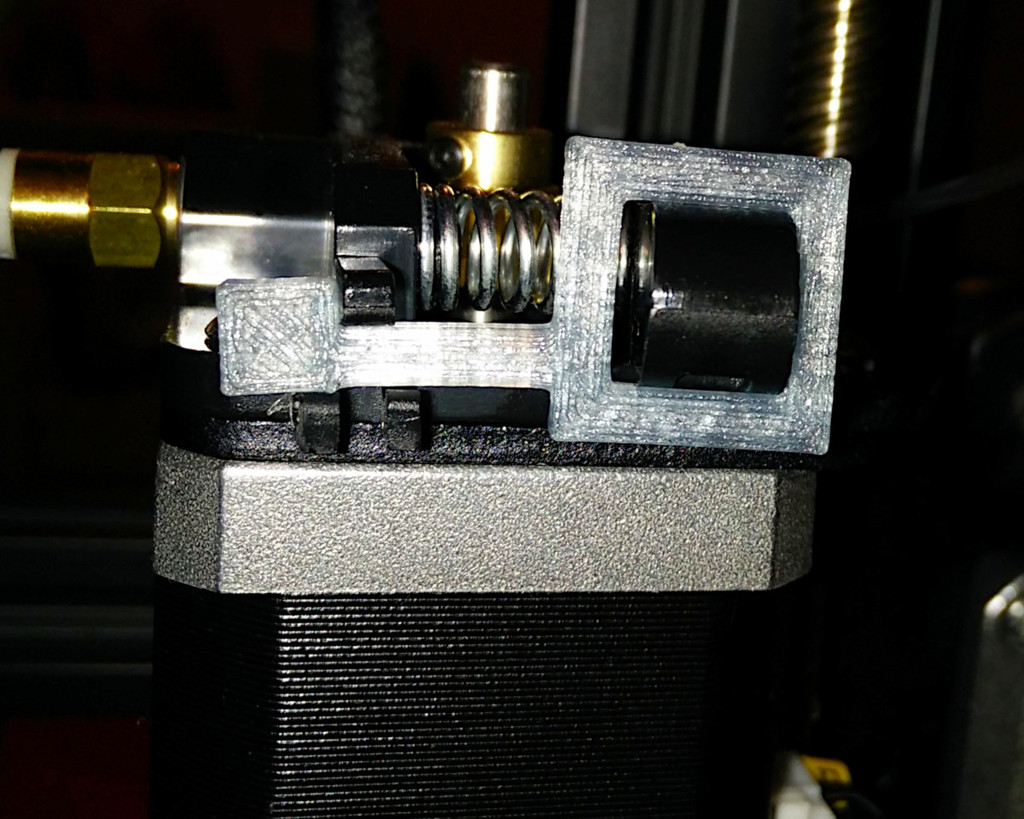
Creality Ender 3 Filament Change Helper
thingiverse
Use one hand to change the Ender 3's filament with ease by following these simple steps. Start by slipping a large rectangular piece over the extruder tension arm, then squeeze it tight to release the grip on the old filament. Next, slide the small flag into the open space on the other side of the extruder. This will free you up to focus solely on loading the new filament. Once you've got the new filament in place, squeeze the extruder arms one more time and carefully remove this handy clip, allowing you to continue with your print without any further interruptions.
With this file you will be able to print Creality Ender 3 Filament Change Helper with your 3D printer. Click on the button and save the file on your computer to work, edit or customize your design. You can also find more 3D designs for printers on Creality Ender 3 Filament Change Helper.
