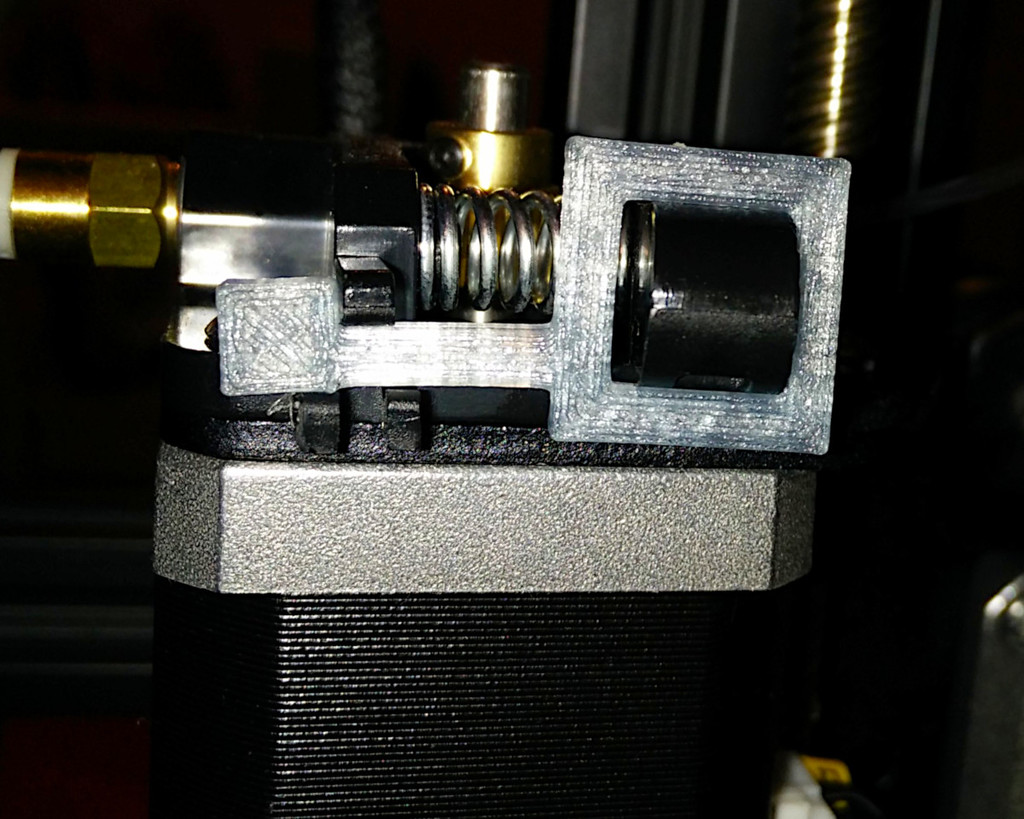
Creality Ender 3 Filament Change Helper
prusaprinters
<p>Basic just-good-enough clip/third hand to help you change filament on an Ender 3 with one hand. Slip the large open rectangular end over the extruder tension arm, squeeze the arm to release grip on the filament, then slip the little flag into the open arm on the other side of the extruder. Allows you to dedicate all your attention to getting the filament loaded.</p> <p>Once you've loaded new filament, squeeze the extruder arms again and slip this little clip off.</p> <h3>Print Settings</h3> <p><strong>Printer Brand:</strong></p> <p>Creality</p> <p class="detail-setting printer"><strong>Printer: </strong> <div><p>Ender 3</p></div> <p><strong>Rafts:</strong></p> <p>No</p> <p class="detail-setting supports"><strong>Supports: </strong> <div><p>No</p></div> <p><strong>Resolution:</strong></p> <p>0.2 mm</p> <p class="detail-setting infill"><strong>Infill: </strong> <div><p>25 %</p></div> <p><strong>Filament:</strong> Generic PLA n/a</p> <p><br/> <p class="detail-setting notes"><strong>Notes: </strong></p> </p><div><p>This tiny part takes less than 10 minutes to print.</p></div> </p></p></p> Category: 3D Printer Accessories
With this file you will be able to print Creality Ender 3 Filament Change Helper with your 3D printer. Click on the button and save the file on your computer to work, edit or customize your design. You can also find more 3D designs for printers on Creality Ender 3 Filament Change Helper.
