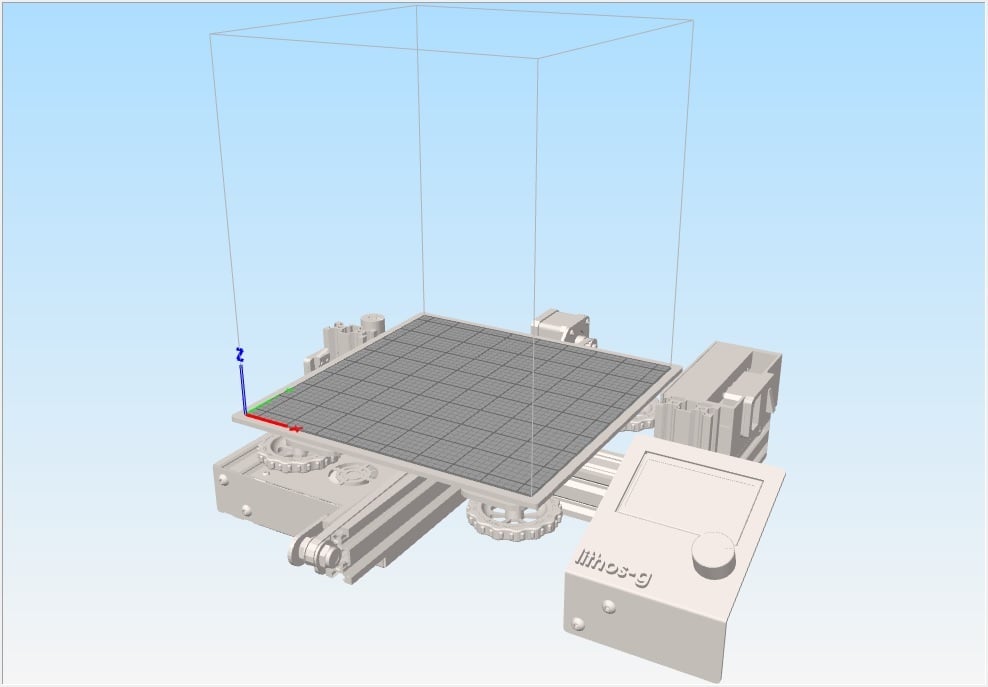
Creality Ender-3 bed (stl file) for Simplify3D
thingiverse
# Creality Ender-3 stl Bed File for Simplify3D # with guide and fff Profile This is an .stl file for the bed (complete lower part of printer) of the Creality Ender-3 to be imported into Simplify3D! Also included is an .fff profile that has been created by combining a lot of other fff files and extensive testing! You can import this file in three ways: 1st Way Insert the .stl file from Tools > Options > Machine > Add [Image: Insert_from_S3_D.jpg] 2nd Way Copy & paste Ender3bed.stl to "C:\Program Files\Simplify3D-4.0.1" Run Simplify3D and import .fff file "Creality Ender-3.fff" from File > Import FFF Profile The fff file has been created by combining a lot of other fff files and extensive testing! [Image: Import_FFF.jpg] 3rd Way (if you have your own fff file) Copy & paste Ender3bed.stl to "C:\Program Files\Simplify3D-4.0.1" Export your fff file and open it with notepad Find the lines [image: 01.jpg] and alter them as below [image: 02.jpg] Now whenever you use your fff file, the bed will be loaded automatically! Here's a view of how it looks: [Image: View.jpg]
With this file you will be able to print Creality Ender-3 bed (stl file) for Simplify3D with your 3D printer. Click on the button and save the file on your computer to work, edit or customize your design. You can also find more 3D designs for printers on Creality Ender-3 bed (stl file) for Simplify3D.
