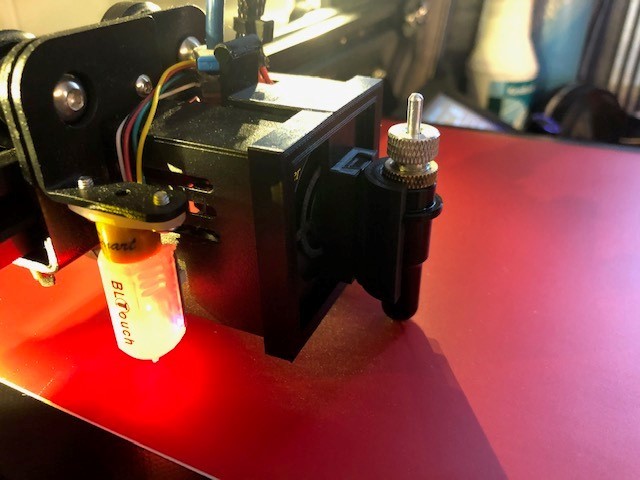
Creality Ender 3/5 and CR10 Vinyl cutter and pen plotter fancover mount
thingiverse
Watch the video here: https://youtu.be/npBqimYAs0Q This is my design of a clip on mount for a plotter pen or a dragknife/vinyl cutter. Its in three parts and just clip on to the metall hot end fancover. Its was designed for the Creality Ender 3 Pro, and I have tested the fitment to two different printers. But it will allso fit on the Ender 5 and the CR-10 or any others that have the same hot end and fancover design. There are two different holders with a dovetail joint to the fancover, so theu can be easyly swapped. They have different offsets from the nozzle. The pen holder is 1mm higher than the nozzle and the vinyl cutter holder is 1mm below. This is designed to fit to a Roland vinyl cutter like this: https://www.aliexpress.com/item/4000047636854.html?spm=a2g0o.productlist.0.0.3c08489753WFGy&algo_pvid=124cbc05-530b-4e36-a494-dc24ae3bd43d&algo_expid=124cbc05-530b-4e36-a494-dc24ae3bd43d-1&btsid=0b0a556e16069094393165631e0290&ws_ab_test=searchweb0_0,searchweb201602_,searchweb201603_ And a plotter pen like this:https://www.aliexpress.com/item/4000042007009.html?spm=a2g0o.productlist.0.0.10b660e0RAUyOd&algo_pvid=8808e3a2-ca8c-40cf-8fed-5fe94763e30f&algo_expid=8808e3a2-ca8c-40cf-8fed-5fe94763e30f-2&btsid=0b0a557016069095816496449ec4b2&ws_ab_test=searchweb0_0,searchweb201602_,searchweb201603_. I have used this with the Creality Workshop software. It can open any jpg file and convert it to only trace outlines. It is originally meant to be used with a laser or CNC engraver. So you have to modify it a little bit to work properly for our use. It can be downloaded here: https://drive.google.com/drive/folders/1MUCrBgUPlCp6mv2g3-aAlG2do2nq65eA What you will have to modify, is the the start and end gcode that is added to the finnished gcode. You can find the two files in the Creality Workshop folder located under Programfiles on your C-drive. Its the start.gm and end.gm files that has to be edited. You can open and edit them in Notepad++ as administrator. You can download Notepad++ here:https://notepad-plus-plus.org/downloads/ Replace the content of start.gm with this: M420 S1 ; Single Start Tone M300 S1000 P500 ; chirp to indicate starting to print ; End Single Start Tone G28 M206 X-15 Y-60 ;Set offset G0 Z16 And the content of end.gm with this: G90 ;Absolute positionning G1 X0 Y{machine_depth} ;Present print M206 X0 Y0 ;Back to default offsets M84 X Y E Z ;Disable all steppers M117 Print Completed ; Single End Tone M300 S1000 P500 ; chirp to indicate ending print ; End Single End Tone Now it is set up with offsets that will fit your buildplate. It looses some build space because of the mounting is about 55mm in front of the nozzle. Your build volume is now approximitly X210mm by Y165mm. In the software I set CNC Print Z to 2mm and CNC Travel Z to 7mm when I use the vinyl cutter and 5/10 for the pen. But this has to be tested out if it is the the same for your printer. But it will most likely work on a stock hot end as the pen is spring loaded and the vinyl cutter has an adjustment screw. When you are ready to print, hit export and save to your prefered location or an SD-card. To print I have just opened the created gcode in Cura and sent it remotely to Octoprint from there. But if you dont have Octoprint, you can just store it on the SD-card. You will allso have to calibrate the correct hight of the knife from the vinyl. So you will need a way to control the printers movement. You can do this with the LCD screen, but I have done it with Octoprint. You can allso use Pronterface or Repetier Host to move the printer head remotely via serial connection. I would highly suggest to test with the pen first. Set the printer to 5mm on the z-axis and adjust the height of the knife with the adjustment screw. When you have adjusted the correct height, you can try to run the gcode. Make sure your bed is leveled before you start to calibrate the height. If you have auto bed leveling on your printer I have added the M420 S1 in the start gcode so it will use the mesh from your latest stored leveling.
With this file you will be able to print Creality Ender 3/5 and CR10 Vinyl cutter and pen plotter fancover mount with your 3D printer. Click on the button and save the file on your computer to work, edit or customize your design. You can also find more 3D designs for printers on Creality Ender 3/5 and CR10 Vinyl cutter and pen plotter fancover mount.
