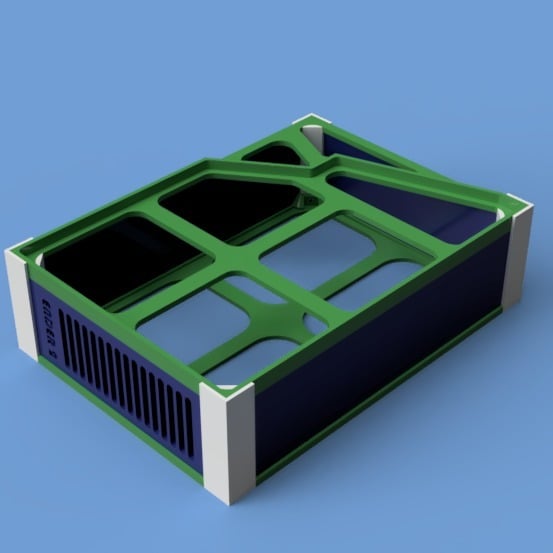
Creality Ender-2 Stand
thingiverse
You will need to print s3d_base.stl x 1, s3d_top.stl x 1, s3d_left-right_wall.stl x 2, s3d_corner.stl x 4, s3d_front_with_vent_wall.stl x 1, and s3d_front-back_wall.stl x 1. This will produce the case with blank walls except for the front. Adding vents involves printing s3d_left-right_wall.stl and s3d_front-back_wall.stl. These are essentially just blanks and will print as solid walls. I suggest that you put these through Meshmixer or a similar program to create your own decorative vent holes. I've created additional customized wall panels for mains switches, but since they vary depending on the source, I'll leave this exercise to others. You'll need 4 short M3 screws to attach the base to the uprights. The rest should hold together without any extra support. Please note that it's called a stand because it's not designed for carrying or transporting anything. Its purpose is to provide a place to hide the attached PSU, which can dangle around the printer.
With this file you will be able to print Creality Ender-2 Stand with your 3D printer. Click on the button and save the file on your computer to work, edit or customize your design. You can also find more 3D designs for printers on Creality Ender-2 Stand.
