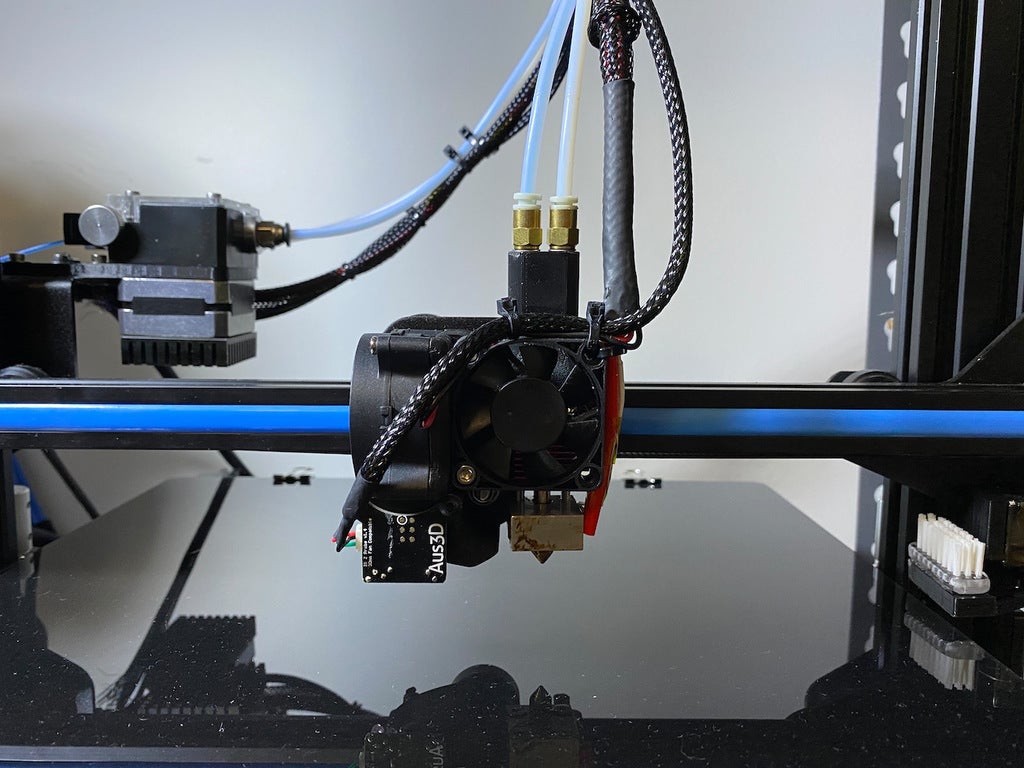
Creality Dual Bowden Adapter (1.75mm)
prusaprinters
<p>A dual-colour adapter designed for a <a href="https://www.amazon.com/s?k=creality&linkCode=ll2&tag=thingiverse09-20&linkId=fb73b7199b6aab27c98136def5ec96ae&language=en_US&ref_=as_li_ss_tl">Creality</a> CR10-S, but should work with all "standard" <a href="https://www.amazon.com/s?k=creality&linkCode=ll2&tag=thingiverse09-20&linkId=fb73b7199b6aab27c98136def5ec96ae&language=en_US&ref_=as_li_ss_tl">Creality</a> extruders. I think they all use pretty much the same one?</p><p>Uses the Bowden adapters that come on a <a href="https://www.amazon.com/s?k=creality&linkCode=ll2&tag=thingiverse09-20&linkId=fb73b7199b6aab27c98136def5ec96ae&language=en_US&ref_=as_li_ss_tl">Creality</a> extruder. They're the thin ones (see the photo). <a href="https://www.banggood.com/Creality-3D-5PCS-3D-Printer-M6-Thread-Nozzle-Brass-Pneumatic-Connector-Quick-Joint-For-Remote-Extruder-p-1192667.html?cur_warehouse=CN&rmmds=search">These ones</a></p><p>Needs about 32mm of Bowden tube inside it. Pop it in your hot-end and trim at the top of the metal, then slide it back out and push it into the printed part.</p><p>I use PrusaSlicer and I've included a screenshot of the material change settings I use (the large screenshot is in the Filament Settings and the small screenshot is in the Printer Settings).</p><p><strong>Notes:</strong><br>Two versions - one called "support" includes all the support you should need. Print this one without any extra support! Or if you wanna roll your own, the other one has no support.</p>
With this file you will be able to print Creality Dual Bowden Adapter (1.75mm) with your 3D printer. Click on the button and save the file on your computer to work, edit or customize your design. You can also find more 3D designs for printers on Creality Dual Bowden Adapter (1.75mm).
