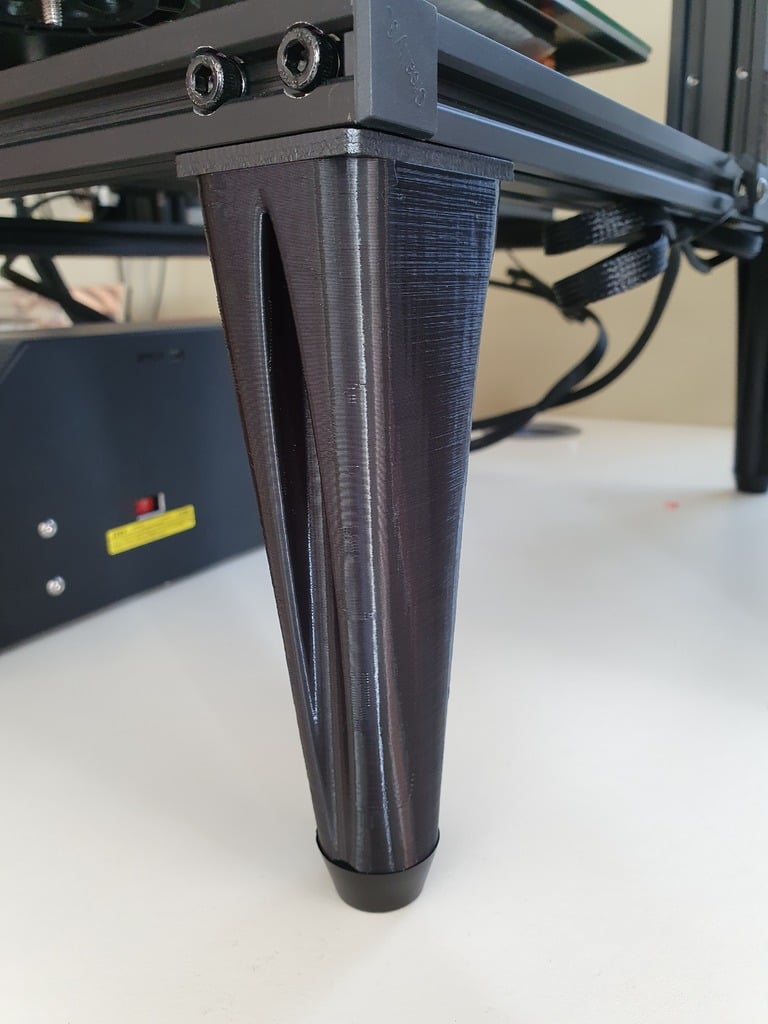
Creality CR10S Printer Raised Legs
thingiverse
Creality CR10s/10 3D Printer Elevated Supports Utilizes all existing components from the standard printer to secure installation. Elevate your printer to conserve space and position the controller beneath the print bed. - Remove the rubber feet from the printer's frame and reattach them to the printed supports. - Place the metal footplate on top of the print during assembly, reverse disassembly is identical to initial removal. No additional supports are required. The design boasts a simple and streamlined appearance. It is recommended that you have a set of T-bar allen/hex keys for reassembly, although the stock allen/hex keys will suffice.
With this file you will be able to print Creality CR10S Printer Raised Legs with your 3D printer. Click on the button and save the file on your computer to work, edit or customize your design. You can also find more 3D designs for printers on Creality CR10S Printer Raised Legs.
