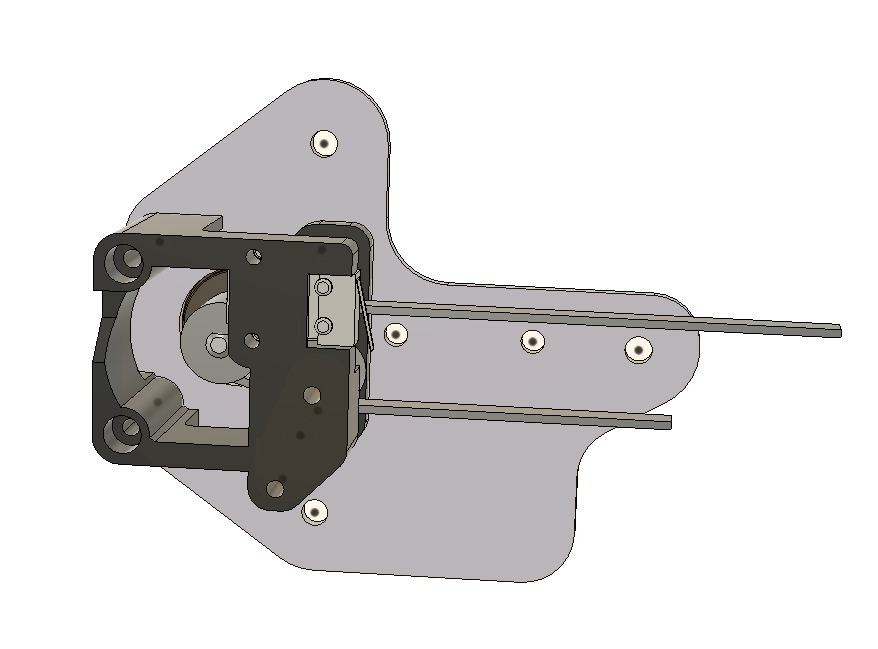
creality CR10 ender 2 3 Xbelt align mod/fix
thingiverse
I've passed a few forms posting some great mods for our printer, so now I've decided to post these fixes that were really needed on our printers. This is intended to make the X belt run straight with the 2020 aluminum extrusion. In many cases it tends to rub against the lower part /left of the printer by adding an idler near the 20T motor pulley. Technically, this will also improve the accuracy on the X axis but I think that can be really seen except when the axis is 60-80 cm long. Parts needed: * 2 # M3 x10mm bolts for part1 * 1 # M3 nut for part 1 * 1 # M3 locking nut for part 1 (You can use also a standard nut but a locking one would work better) * 4 # M3x30mm bolts for the part 2 * 2 # M3 x10 bolts for the endstop (The original ones are ok, but be careful while screwing as they're bad quality) (Idler part) You will need one of these, your choice on what you have: - 1 # 16 teeth idler with bearing bore 3mm bore bearing with theet - 1 # 16 teeth idler with bearing bore 3mm bore bearing without theet - 2 # F623zz bearing with 2 M3 washers (last choice but should work without problems) NOTICE: To understand better the parts I have made a photo of them. Mounting (check the photos): Step1: Insert the 2 nuts in part1 Step2: Screw part one on the structure-motor Step3: Screw the endstop with the two bolts (If using the original bolts go slowly) on part 2 Step4: Insert the 30mm nuts and the idler on part2 Step5: Put all together and then insert the belt, tension everything and you're good to go with a parallel straight belt.
With this file you will be able to print creality CR10 ender 2 3 Xbelt align mod/fix with your 3D printer. Click on the button and save the file on your computer to work, edit or customize your design. You can also find more 3D designs for printers on creality CR10 ender 2 3 Xbelt align mod/fix.
