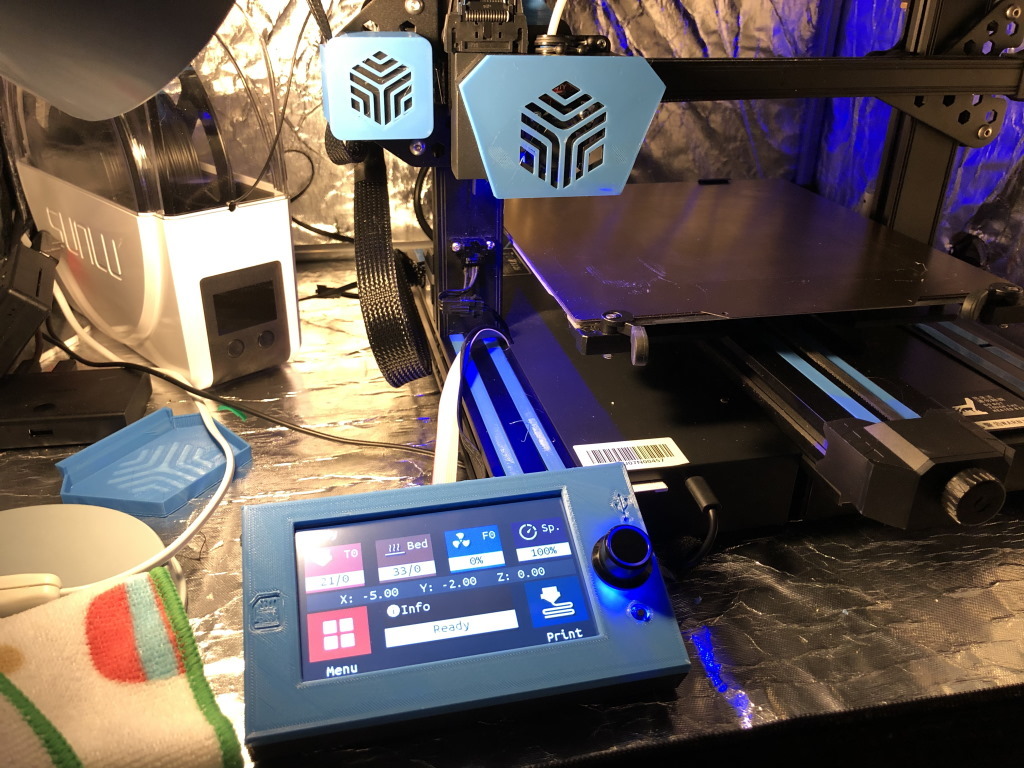
Creality CR-6 BTT TFT50 mount
prusaprinters
<p>A mount for <a href="https://www.aliexpress.com/item/1005001307917786.html">the TFT50</a> from BigTreeTech - for the CR-6 SE. You need the <a href="https://www.aliexpress.com/item/1005001728994394.html">Big Tree Tech SKR CR-6</a> motherboard for this. Once you have those <a href="https://damsteen.nl/blog/2020/11/25/how-to-btt-skr-cr6-installation">you can read here how to install it on your printer</a>. The <a href="https://github.com/CR6Community/Marlin/">Creality CR-6 SE community firmware</a> will also be available soon!</p> <p>I've designed this to mount the TFT50 to the left side of my printer. You can hinge the TFT up for whatever maintenance tasks you need to perform. The TFT50 is far too large to fit at the right side of my printer. It still allows access to the SD card for firmware upgrades and access to USB. It has no hole for the speaker, but the TFT is not fully enclosed so this is not necessary and the speaker can be heard just fine.</p> <p>Fusion 360 archive is included to allow further tinkering.</p> <h3> Print Settings</h3> <p><strong>Printer:</strong></p> <p>Creality CR-6 SE</p> <p><p class="detail-setting rafts"><strong>Rafts: </strong> <div><p>No</p></div><strong>Supports:</strong></p> <p>No</p> <p><p class="detail-setting resolution"><strong>Resolution: </strong> <div><p>0.2</p></div><strong>Infill:</strong></p> <p>15%</p> <h3> <strong>Filament:</strong> BASICFIL + SUNLU PLA+ Blue + Black Post-Printing</h3> <p><strong>Metal inserts & bolts</strong></p> <p><div><p>Use some metal inserts for a very smooth hinge. If you don't have metal inserts, heating up an M6 bolt and pressing through the hinge will also work.</p> Pull the rotary knob off the touch screen, mount the touch screen to the front.<br/> Then you can mount the front to the mount of the extrusion, and finally mount the extrusion to the left side at the motherboard.</div></p> </p></p> Category: 3D Printer Accessories
With this file you will be able to print Creality CR-6 BTT TFT50 mount with your 3D printer. Click on the button and save the file on your computer to work, edit or customize your design. You can also find more 3D designs for printers on Creality CR-6 BTT TFT50 mount.
