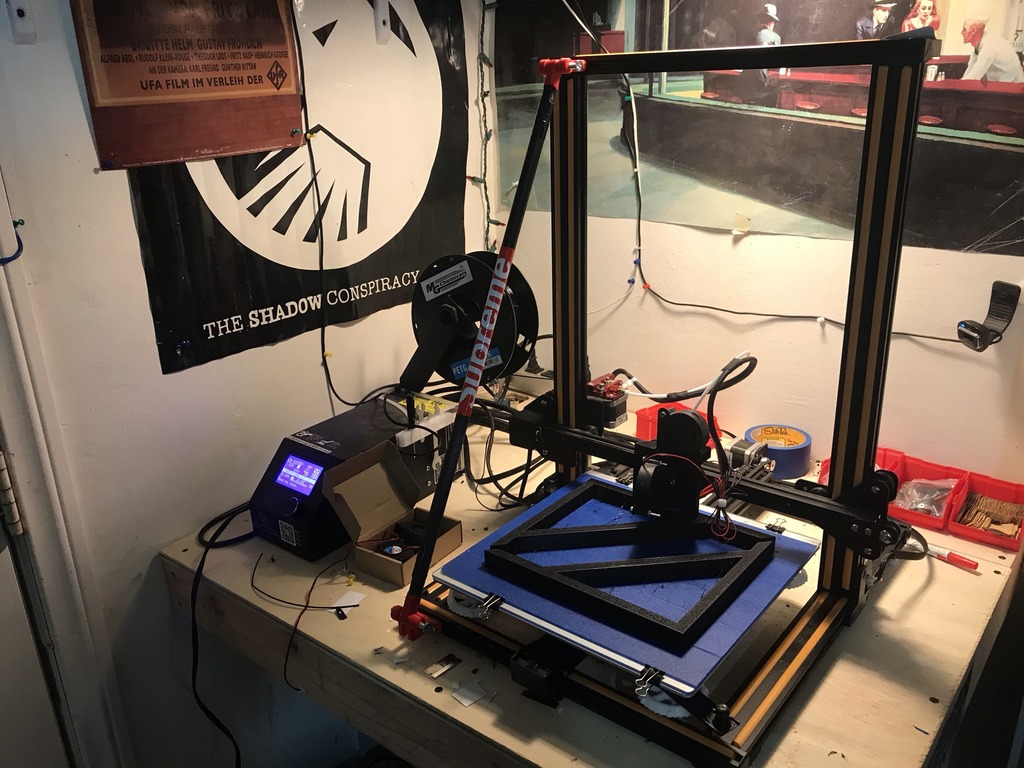
Creality CR-10S Z Stablizer Parts
thingiverse
This is a low-cost Z stabilizer bar kit. I had spare screws and parts lying around, which turned out to be Two (2) 2 1/4" x 3/8" screws, Two (2) 1/2" x 1/8" Self Tapping Screws 22" of 1/2" ID steel rod. That's what this kit is based on. I printed this at about 75% infill in Hatchbox PLA, and it has been working perfectly fine. Print four of the nuts, two of the posts, and one of each bracket. The brackets have 4mm holes in them to go with screws to attach to the frame. **INSTRUCTIONS** Print the following: 1x Top Bracket 1x Bottom Bracket 2x Connecting Rods 4x End Nuts YOU WILL NEED A DRILL You will need several screws, four to connect to the frame, two to connect the metal rod to the connecting post, and two to hold the brackets (one each for top and bottom). You will need twenty-two inches of 1/2" ID Pipe. I picked mine from an old floor lamp. 1) Drill a small hole about one inch from each end of the pipe, only drill through one side. Use as vice to keep the pipe stable if you have one handy. 2) Insert connecting rod and set aside. 3) Attach upper bracket to corner of printer frame. Keep as far to the side as possible. 4) Attach angled lower bracket to bottom corner of printer. 5) Drill out nuts to appropriate diameter for your screw, I had to go up slightly from what was printed. Test the screw race by turning the screw through the nut. Once you have a successful fit on all four nuts, move on. 6) Insert bar with fittings in between the brackets. 7) Insert screw into rounded end of nut and then into bracket and rod, then into flat side of second nut. 8) Once both top and bottom brackets are secured, screw in the center bar with small screws into the holes we made in the beginning. 9) Once center bar and rods are secure, tighten all nuts to secure brackets. You can use a business card as a shim if necessary. 10) You're done!
With this file you will be able to print Creality CR-10S Z Stablizer Parts with your 3D printer. Click on the button and save the file on your computer to work, edit or customize your design. You can also find more 3D designs for printers on Creality CR-10S Z Stablizer Parts.
