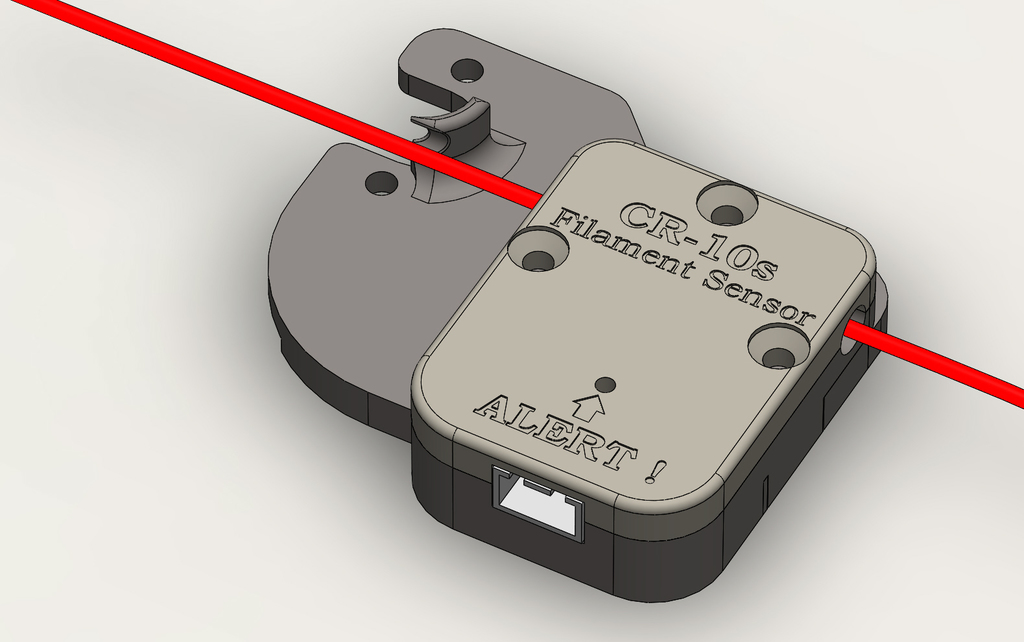
Creality CR-10s / CR-10 - Filament Sensor Upgrade - Base Version
thingiverse
Dear Creality Community, Important Note: Before printing, ensure your CR-10s came equipped with the Switch (the black component on the small filament sensor PCB) as depicted in the PDF manual. Creality has produced multiple versions of this device. Introduction: We're all familiar with the standard filament sensor that comes with the Creality CR-10s. I encountered numerous issues with the flimsy black box, prompting me to redesign the entire system from scratch. The good news is that you can reuse the original PCB, screws, and tubing. After eight prototypes, I finally achieved a satisfactory design. The new setup eliminates problems related to filament passage and friction, while keeping the sensor securely fixed in place. Replacing filaments has become an enjoyable experience. I've included a compact photo manual for your reference, although I suspect most users will not require it. Please disregard the second section detailing the MegaWheel version. For those interested in taking their setup to the next level, there's also a MegaWheel version available. This design places the filament spool on top of the CR-10(s) printer, minimizing friction and guiding the filament with ease. If you've tested this upgraded sensor and are pleased with the results, show your appreciation by giving me a thumbs-up. Best regards, Johnflimsey
With this file you will be able to print Creality CR-10s / CR-10 - Filament Sensor Upgrade - Base Version with your 3D printer. Click on the button and save the file on your computer to work, edit or customize your design. You can also find more 3D designs for printers on Creality CR-10s / CR-10 - Filament Sensor Upgrade - Base Version.
