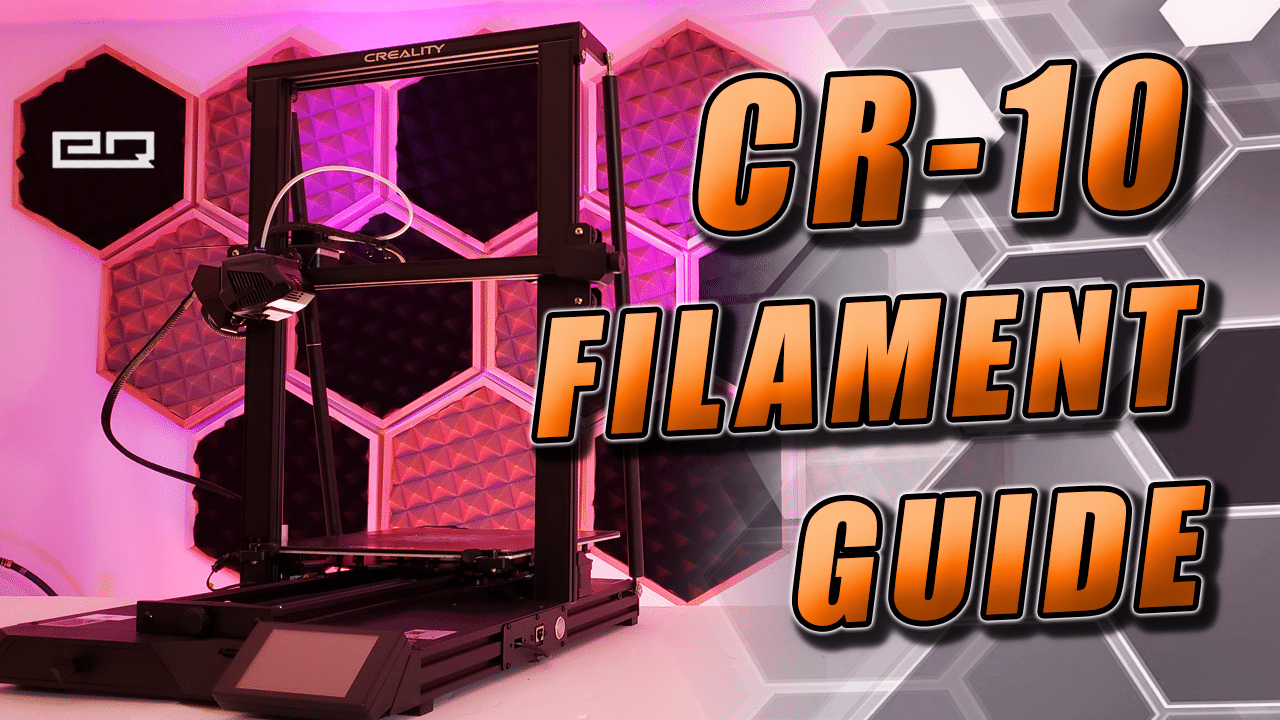
Creality CR-10 Smart Filament Guide
prusaprinters
<p>Filament guide for spool placement above the printer. Avoids the filament dragging across opening edge in runout detection sensor.</p><p>Will need SRM032204BF18 bearing, 10-24 screw 1-1/4" long, 10-24 nut, and two 25mm M3 screws.</p><p>The bearing will get sandwiched in the v-groove parts. They should be a press fit but depending on your printer tolerances you may need some super glue. The 10-24 screw passes through the bearing and mount to secure the roller.</p><p>The bracket/mount goes on top of your filament runout detection sensor. Just remove the existing M3x20 flat head screws and replace them with slightly longer M3 x 25mm socket head cap screws.</p><p>Check out my review of the CR-10 Smart and keep an eye out for more upgrades coming soon!</p><figure class="media"><oembed url="https://youtu.be/J0NwZ49Z-DA"></oembed></figure><p> </p>
With this file you will be able to print Creality CR-10 Smart Filament Guide with your 3D printer. Click on the button and save the file on your computer to work, edit or customize your design. You can also find more 3D designs for printers on Creality CR-10 Smart Filament Guide.
