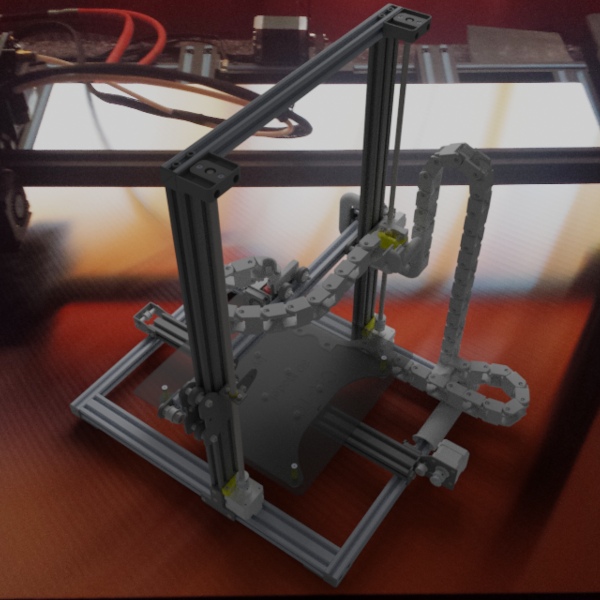
Creality CR-10-S5 X Y Z axis cable drag chain snap-in
thingiverse
Moin moin, it's having started with a remix (https://www.thingiverse.com/thing:2923095), but I changed a lot, and at the end, all is new, I had made the cable chain new, stronger and less flexible to keep in place. Now it's not so easy to snap in. Overall, I am not dissatisfied with the result. For build room (500x500x500)mm I had to extend the cables in Z direction, 500 mm. There are no screws you need. It's all to snap in (and break out in many pieces). May I put some more information in my blog, try to have a look, may it's published already: German: https://www.moralin.net/de/blog English: https://www.moralin.net/en/blog for X axis, you need * 16 (2x8) cable chain elements * X-Station-Stecker[+5deg optional] * X-Station-Buchse[with Stopper optional] * Z2X-Station[+5deg optional] * ZX-Base for Z axis, you need * 21 (2x10+1) calbe chain elements (I used 1 in the other direction for more flexibility at ZY-Base, so I reach the infeed better, but it looks not straight vertical) * ZX-Base * ZY-Base for Y acis, you need * 22 (2x10+2) cable chain elements (I used 1 in the other direction because the base to base spacing is too small, and my cable is too rigid) * ZY-Base * Y-Kabelfuehrung (support was a bit tricky, good luck) * Y-Station
With this file you will be able to print Creality CR-10-S5 X Y Z axis cable drag chain snap-in with your 3D printer. Click on the button and save the file on your computer to work, edit or customize your design. You can also find more 3D designs for printers on Creality CR-10-S5 X Y Z axis cable drag chain snap-in.
