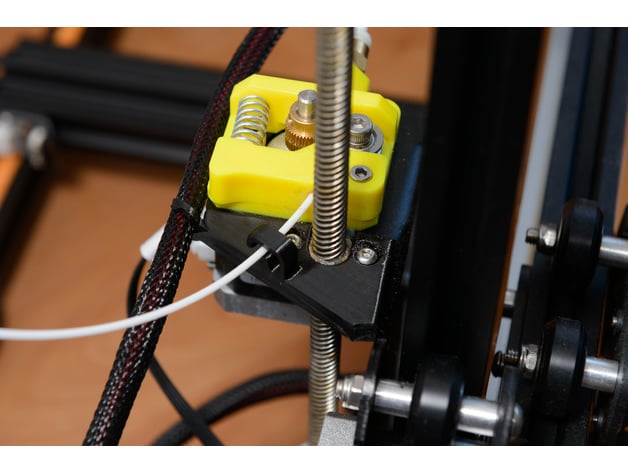
Creality CR-10 Filament Guide
thingiverse
This is a filament guide for the Creality CR-10 Printer. It will prevent your filament from touching the greasy Z-Axis lead screw. There are two versions available; one has a clip where you can attach wires from the hotend, while the other does not have this feature. To install the guide, simply clip it into place. If it doesn't fit properly, it may be due to a printer defect where the hole for the Z-Axis lead screw was not drilled correctly - a common issue with some printers. To use the guide effectively, insert the filament into the extruder hole as you normally would and then secure it in the hook of the guide.
With this file you will be able to print Creality CR-10 Filament Guide with your 3D printer. Click on the button and save the file on your computer to work, edit or customize your design. You can also find more 3D designs for printers on Creality CR-10 Filament Guide.
