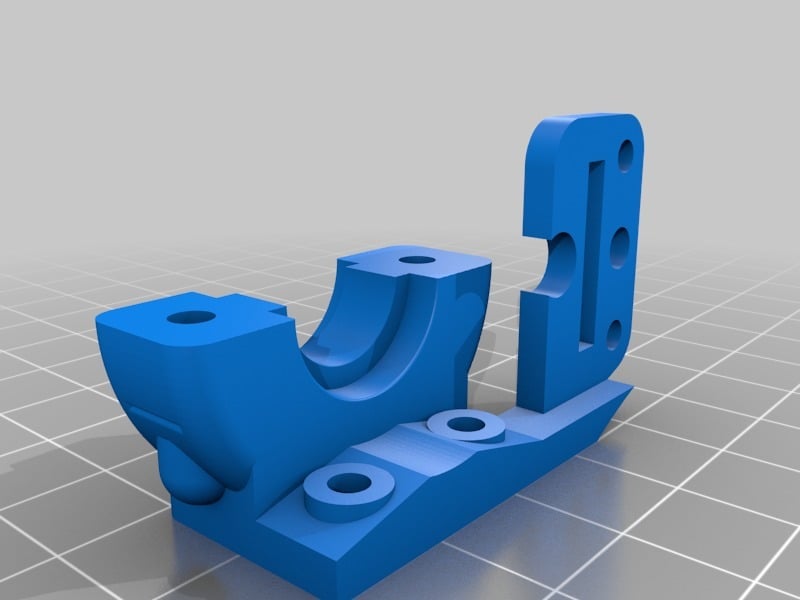
Creality CR-10 E3D V6 3D Touch
thingiverse
Support needed for all but the e3d mount clamp. In Marlin, you can find the necessary configuration in Configuration.h. Here's how to adjust it: [Code] #define X_PROBE_OFFSET_FROM_EXTRUDER 31 // X offset: left of the nozzle #define Y_PROBE_OFFSET_FROM_EXTRUDER 5 // Y offset: behind the nozzle #define Z_PROBE_OFFSET_FROM_EXTRUDER 2 // Z offset: above the nozzle [/Code] You'll need to calibrate your Z offset for your specific setup, but a good starting point is -2.
Download Model from thingiverse
With this file you will be able to print Creality CR-10 E3D V6 3D Touch with your 3D printer. Click on the button and save the file on your computer to work, edit or customize your design. You can also find more 3D designs for printers on Creality CR-10 E3D V6 3D Touch.
