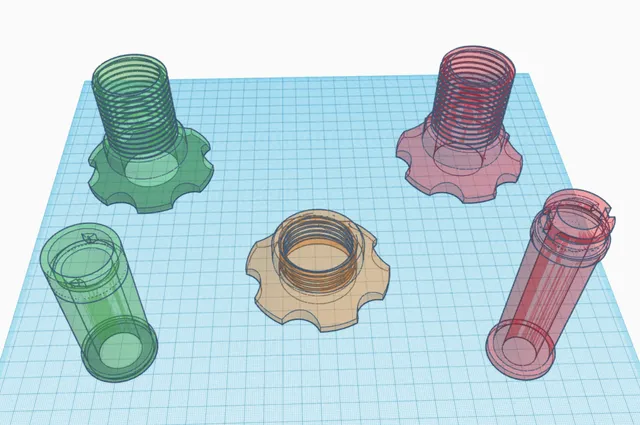
Creality Captive Universal Double Spool System V2.0
prusaprinters
After moving my printer a few times without removing filament first and having my spool fall off and roll around i decided to go looking for a way to make it captive to the holder unless i want it to come off, I found a model on thingiverse i liked and was happy till i started doing more multicolour prints and was lazily just leaving the second spool lying on the electronics box and then i was back to square one, So off i go to find a way to put a second spool on my printer found a nice one that attaches behind the stock spool holder but i wanted that one to be captive as well, I modified the secondary holder but the model from thingiverse wont fit and cant be easily modifed so off i go again to look for something i can use to make a new one and the Creality Captive Universal Double Spool System was born, Then i realised it would not work with the plastic rotatable spool holders and so i went looking for another model i could use to really make it universal and now we have the Creality Captive Universal Double Spool System V2.0 No bolts, nuts, washers, threaded rod or bearings needed, just a simple small half round file to clean up the seams and the supports on the holder/s If your printer uses the 1.5mm thick metal bracket and you have the spool holder with the locking tab nut you can just file down the inside lip of the stock spool holder to allow the Primary Shaft to fit (see pic 3) and you will not need to print the Primary Spool HolderItems needed for this config:Single spool setupDouble spool setupNut x1Nut x2Primary Shaft x1Primary Shaft x1 Secondary Shaft x1 Seconary Spool Holder x1 If your printer uses the 1.5mm thick metal bracket and you have the older spool holder with the threaded nut i am not sure if you will need to file anything to allow the Primary Shaft to fit it for a single spool setup but the stock spool holder will not work for a double spool setupItems needed for this config:Single spool setupDouble spool setupNut x1Nut x2Primary Shaft x1Primary Shaft x1 Secondary Shaft x1 Primary Spool Holder x1 Seconary Spool Holder x1 If your printer uses the plastic bracket with two sets of locking tabs again you can just file down the inside lip of the stock spool holder to allow the Primary Shaft to fit (see pic 3) but you will need to print a Primary Spool Holder if you want a double spool setupItems needed for this config:Single spool setupDouble spool setupNut x1Nut x2Primary Shaft x1Primary Shaft x2 Primary Spool Holder x1 For best results print Nuts, Shafts and Holders separatelyPrint Settings: Standard Cura settings for PLA, 0.6mm/0.4mm nozzle, low quality preset (0.28mm) unless specified Nuts:2 walls (0.6mm nozzle) 3 walls (0.4mm nozzle)0.5mm horizontal hole expansion2 top and bottom layers3 initial bottom layers15% infill0.2mm skin edge support thicknessdoes not need supports but it uses a sacrificial bridge to start the threads so bridging must be enabled Shafts:2 walls (0.6mm nozzle) 3 walls (0.4mm nozzle)2 top and bottom layers3 initial bottom layers15% infill0.2mm skin edge support thickness Holders:2 walls (0.6mm nozzle) 3 walls (0.4mm nozzle)3 top and bottom layers15% infill0.2mm skin edge support thicknesssupports enabled, set to normal and everywhere, only the locking tab areas need themslicing tolerance set to exclusive
With this file you will be able to print Creality Captive Universal Double Spool System V2.0 with your 3D printer. Click on the button and save the file on your computer to work, edit or customize your design. You can also find more 3D designs for printers on Creality Captive Universal Double Spool System V2.0.
