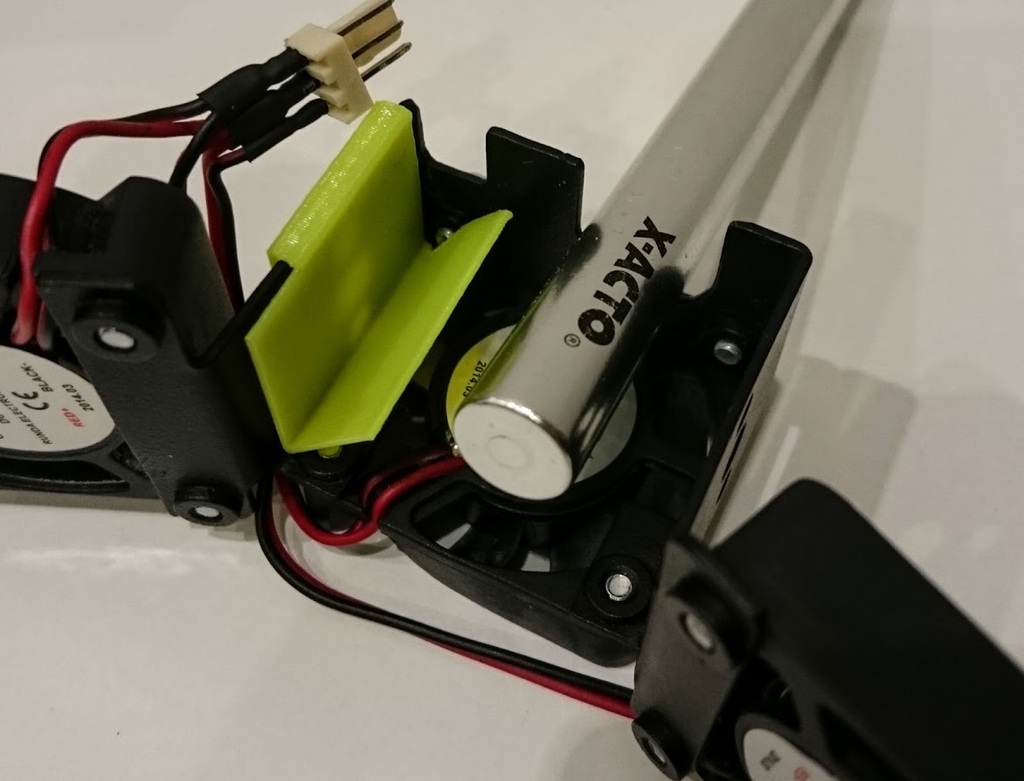
CraftBot Airflow Improvement Module (AIM)
prusaprinters
<p>This little gadget snaps right into the CraftBot (original or plus) fan module. Its purpose is to optimize the air flow at the cold zone of the extruder. It prints without supports in minutes and it is very easy to snap right into the fan module. Hopefully this will make your CraftBot less prone to leak inside the PEEK, and print more smoothly by keeping the heat down where it belongs.</p> <p>Assembly:</p> <p>Remove the two screws holding the fan module in place. Snap in the AIM on the inner right side as depicted. You won't even need to disconnect the cables under the fan module. Fasten the fan module again with the two screws and you're good to go.</p> <h3>Print Settings</h3> <p><strong>Rafts:</strong></p> <p>Doesn't Matter</p> <p class="detail-setting supports"><strong>Supports: </strong> <div><p>No</p></div> <p><strong>Resolution:</strong></p> <p>0,3</p> <p><br/> <p class="detail-setting notes"><strong>Notes: </strong></p> </p><div><p>The model consists of 0,8 mm walls to match an extrusion width of 0,4 mm. Print it standing up, it can't really go wrong as long as you have good adhesion.</p></div> </p> Category: 3D Printer Parts
With this file you will be able to print CraftBot Airflow Improvement Module (AIM) with your 3D printer. Click on the button and save the file on your computer to work, edit or customize your design. You can also find more 3D designs for printers on CraftBot Airflow Improvement Module (AIM).
