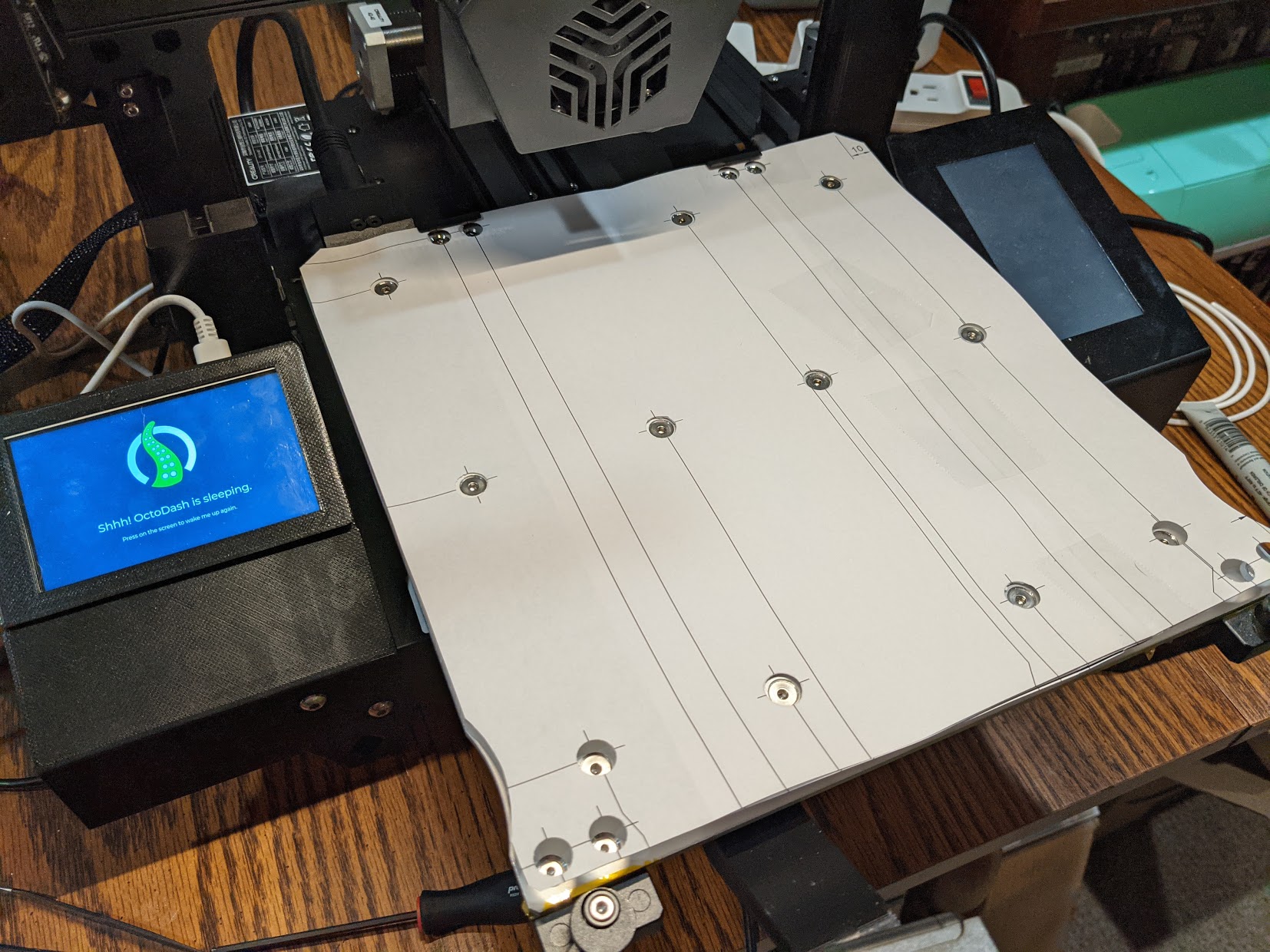
CR6 WhamBam Punch template
prusaprinters
<p>I bought a <a href="https://whambam3d.com/collections/frontpage/products/255-x-245-flexible-build-system-with-pre-installed-pex-build-surface">WhamBam magnetic PEX buildplate</a> for my CR6 and wanted to punch holes in the magnetic sticker for the build plate screws.</p><p>This is NOT exact measurements for the screws, but it was good enough for my purposes.</p><p><br>https://github.com/gx1400/3dprint_CR6_buildplatepunchtemplate<br> <br>I used: <br>- [10mm punch for M4 screw holes](https://smile.amazon.com/gp/product/B07Q6J9GDN) <br>- [9mm punch for M3 screw holes](https://smile.amazon.com/gp/product/B07Q6KG2DM) <br> <br># Changelog <br> <br>2021/01/24 - Add photos and readme <br> <br>## Design <br> <br>Autocad Fusion 360 </p>
With this file you will be able to print CR6 WhamBam Punch template with your 3D printer. Click on the button and save the file on your computer to work, edit or customize your design. You can also find more 3D designs for printers on CR6 WhamBam Punch template.
