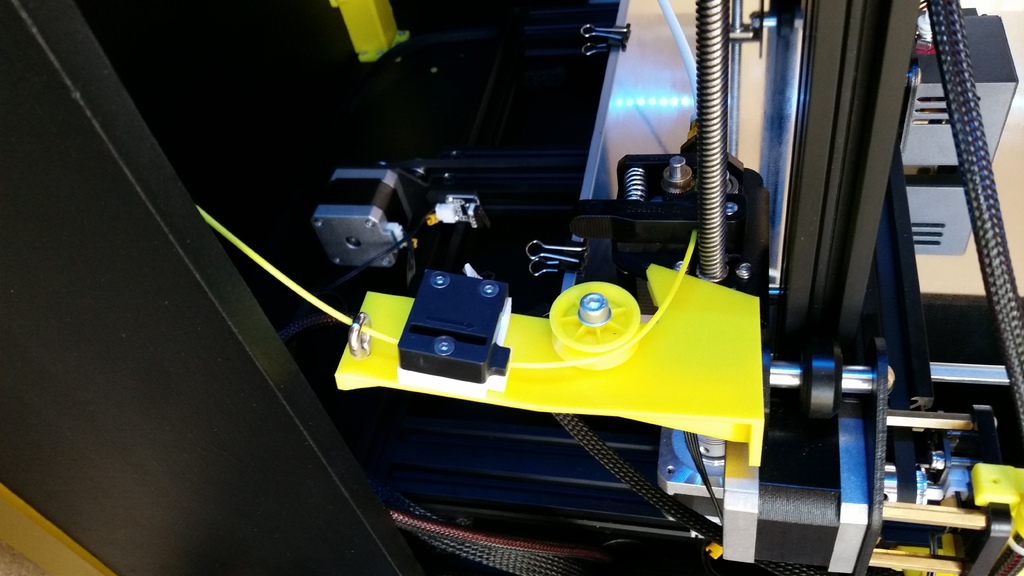
CR10S Filament sensor mounting plate
thingiverse
CR10S filament sensor plate attached to the back of the printer and secured to the x drive mount using a bolt. I enclose my CR10S to reduce noise and power consumption, keeping heat in check. The filament sits atop the enclosure, running from the extruder to the rear of the printer and up. The original holder slides on, which I find is poorly designed and likely to come loose over time. The M5 bolt at the wheel requires spacers on both sides for secure attachment. The bolt in the filament sensor's bottom part must be flat to prevent contact with the PCB. This ensures proper functionality of the sensor. The bottom part of the filament sensor attaches to the plate, while the top part can be reused. When using Octoprint, the filament sensor fails to work, functioning only when an SD card is employed. Since I exclusively use Octoprint, the filament sensor serves no purpose until Creality updates their firmware to support it with the holder.
With this file you will be able to print CR10S Filament sensor mounting plate with your 3D printer. Click on the button and save the file on your computer to work, edit or customize your design. You can also find more 3D designs for printers on CR10S Filament sensor mounting plate.
