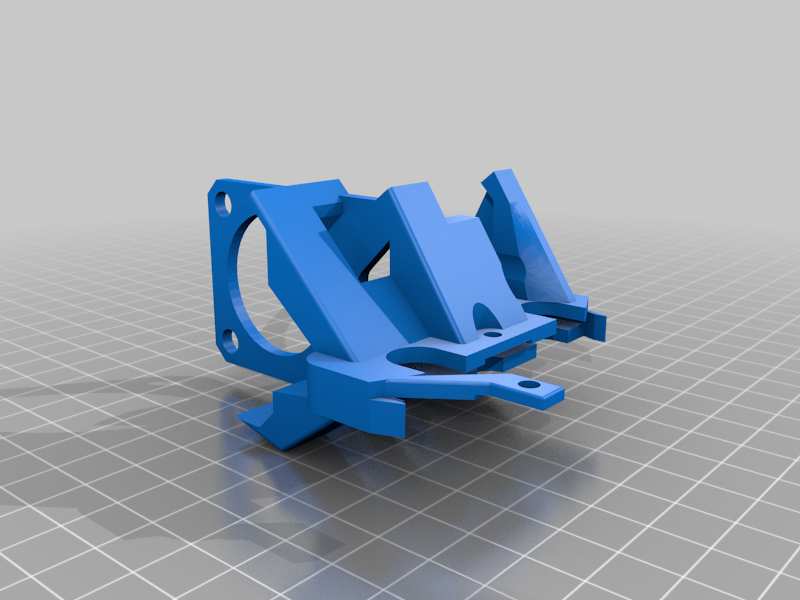
CR10S and ender3 simple direct drive BMG
thingiverse
CR10S (and likely ender3) BMG direct drive adapter that's easy to install. I installed the BMG upside down as this in my opinion is correct orientation for stock Creality hotend. It gets the driving gears closer to the hotend and doesn't require new firmware or flipping stepper cables. Installation is easy, doesn't require a lot of teardown, just remove the 2 screws holding the fan casing on the hotend put the carrage on top and slide in the fan casing back under the printed part and put the screws back in. Put the BMG and stepper on remmeber you need a short bowden tube between BMG and hotend. Printing is a bit of an annoyance because it needs supports, but you get it printed as one part and it's easy to install. If you are using stock creality firmware you need to add M92 E415 to your gcode to set esteps correctly for a BMG Here is a video of this working https://www.youtube.com/watch?v=bm3wY4ZhcQk * The base models for x-carriage/e-plate and mk8/bmg and nema 17 are from grabcad.
With this file you will be able to print CR10S and ender3 simple direct drive BMG with your 3D printer. Click on the button and save the file on your computer to work, edit or customize your design. You can also find more 3D designs for printers on CR10S and ender3 simple direct drive BMG.
