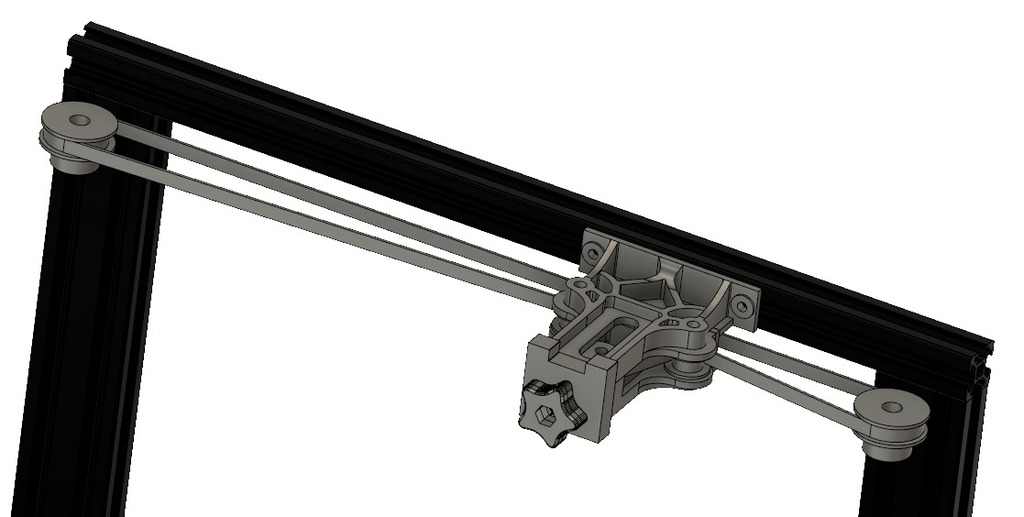
CR10 S - Dual Z Synchronizer
thingiverse
On my CR10 S, a dual Z axis desync occurs during machine initialization. To resolve this issue, you'll need to acquire the following components: * 2 x pulleys with GT2 40T W6 B8 specifications * 1 x pulley featuring GT2 20T and measuring 5x6 with teeth * 2 x pulleys without teeth, also with GT2 20T and 5x6 measurements * 3 M5 screws for axis pulley attachment, each accompanied by nuts * 1 M5 screw specifically designed for the axis of a button * A single GT2 belt measuring 852mm in length, with 6mm thickness and 2mm width (available at https://www.amazon.com/gp/product/B07D8ZZD9Y/ref=ppx_yo_dt_b_asin_title_o02__o00_s00?ie=UTF8&psc=1) Please be aware that using these components may result in a 2-3 cm reduction in the machine's maximum printing height.
With this file you will be able to print CR10 S - Dual Z Synchronizer with your 3D printer. Click on the button and save the file on your computer to work, edit or customize your design. You can also find more 3D designs for printers on CR10 S - Dual Z Synchronizer.
