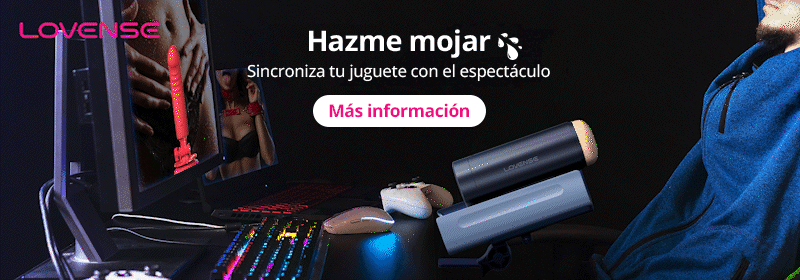
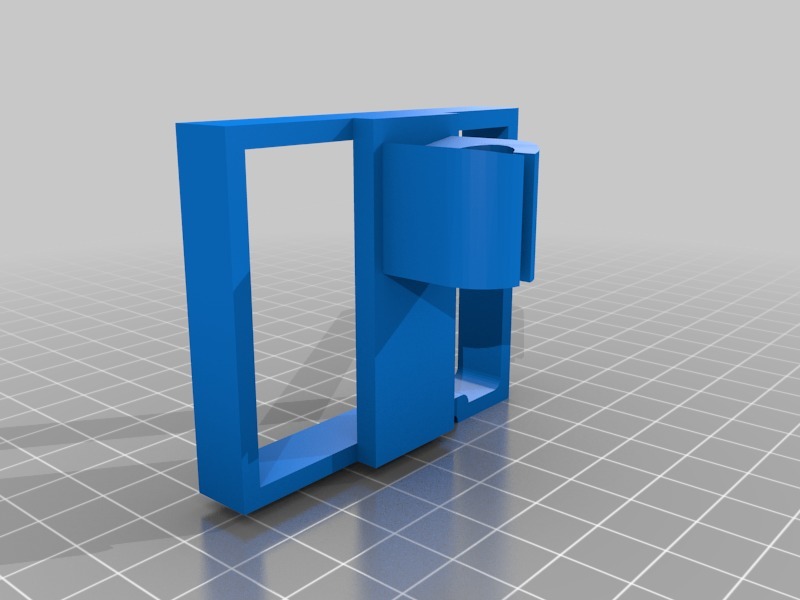
CR10 Ender 3 - Harbor Freight Indicator Holder (Digital or Analog)
thingiverse
Great for leveling your bed with ultimate precision. First, ensure the Indicator is set to zero at the exact center of your bed after carefully establishing the correct height using paper under the nozzle. Then, proceed to each corner and fine-tune the spring knobs until all four indicators reach zero. Once completed, simply detach the holder and indicator for safe storage until your next bed alignment. I tweaked an original design I discovered here because the initial holder was too low and the bracket's diameter wasn't suitable for the harbor freight indicator. This revised version works perfectly! This method offers unparalleled accuracy compared to the traditional technique of adjusting the bed with paper under the nozzle in every corner and center. With this approach, you simply set the height at the center, reset your Indicator to zero, and then adjust each corner until all indicators are at zero – job done!
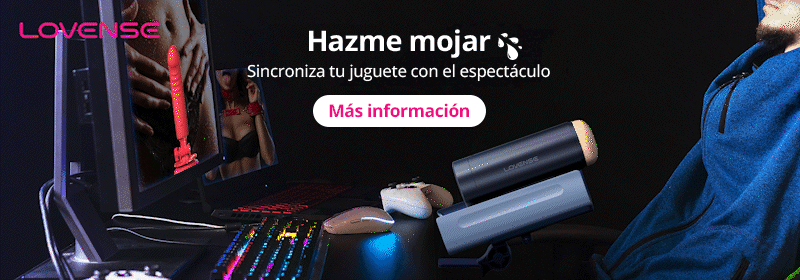
With this file you will be able to print CR10 Ender 3 - Harbor Freight Indicator Holder (Digital or Analog) with your 3D printer. Click on the button and save the file on your computer to work, edit or customize your design. You can also find more 3D designs for printers on CR10 Ender 3 - Harbor Freight Indicator Holder (Digital or Analog).
