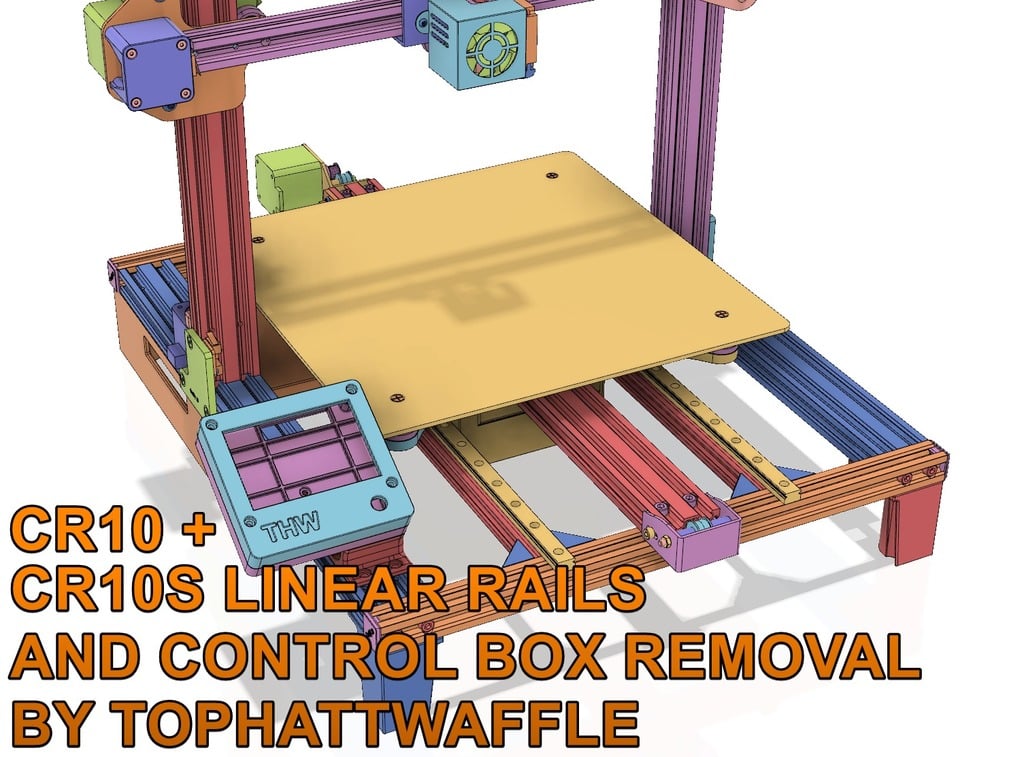
CR10/CR10S Control Box Removal (All in One) / Y Axis Linear Rails Mod
thingiverse
This is a detailed guide on how to modify a 3D printer's bed assembly to improve its stability and smoothness. The modification involves replacing the existing linear rail system with a new one using MGN12H blocks, rail plates, and 2020 extrusion. Here's a summarized version of the installation steps: **Tools and Materials Needed** * 6x M5 Nylon Lock Nut * 4X M4 Nylon Lock Nut * Solid bed mounts (TH3D) * 2020 Extrusion * Corner Brackets (4) * Paper Clip * Dry Lube PTFE (e.g., WD40) **Installation Steps** 1. Disassemble the existing bed assembly and clean off the default grease/oil on the linear rails. 2. Mount the 2020 extrusion to the base of the printer using corner brackets, leaving them loose for alignment later. 3. Mount the printed rail plates to the MGN12H blocks, keeping them on the rails. Use a paper clip through the end holes on the rails to prevent them from sliding off during mounting. 4. Mount the rail plates to the bed carriage using 6 bed wheel bolts (M5x30). 5. Put the bed assembly onto the bottom frame of the printer using M3x8 bolts and M3 Tnuts. 6. Tighten down the bolts on the linear rails while moving the bed along the rails, ensuring smooth movement after tightening each bolt. 7. Tighten down the bolts on the 2020 profile in a similar manner. 8. Reattach the heated bed to the bed carriage using solid mounts and M4 Nylon lock nuts. 9. Lubricate the linear rails with dry lubricant (e.g., WD40 Dry Lube PTFE). **Change Log** The guide has been updated several times, with notable changes including: * 5/24/2019: Updated item description, screen mount STLs, added source files, and suggested slicing settings. * 4/11/2019: Redesigned PSU mount to work with bed wheels. * 3/27/2019: Added missing STL file for PSU holder and renamed PSU files to be accurate.
With this file you will be able to print CR10/CR10S Control Box Removal (All in One) / Y Axis Linear Rails Mod with your 3D printer. Click on the button and save the file on your computer to work, edit or customize your design. You can also find more 3D designs for printers on CR10/CR10S Control Box Removal (All in One) / Y Axis Linear Rails Mod.
