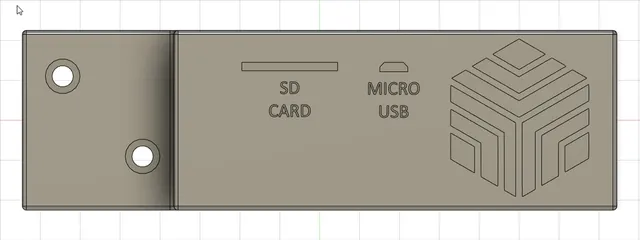
CR-6 SE Front SD Card and USB Cover
prusaprinters
V4 - Updated 08/25/2021: Redesigned my file from scratch in Fusion 360 to simply the CAD model. Instead of chamfers for all the edges, I used fillets. Made all walls a consistent thickness of 3mm. Increased the size of the font for easier printing. Increased the engraving to 1.5mm. V3 - Updated 08/24/2021: Made some adjustments to the cover for a better overall fit. Made the walls thinner to reduce filament used. Moved the logo to the right a little. Increased the height of the cable cutout. Moved the screw holes down so the top of the cover is flush with the top of the printer. Reduced the size of the chamfers. V2 - Updated 04/23/2021 - Rotated the Creality logo into the correct orientation. Since I use a Raspberry Pi 4 Model B and Octoprint to send gcode files to my CR-6 SE, I no longer require access to the SD card slot. Plus, the RPi4 stays connected all the time via the micro-USB cable. To protect both the SD card slot and USB cable, I created this cover for the front of the CR-6 SE. Print Settings Printer Brand: Creality Printer: Ender 3 Pro Rafts: No Supports: Yes Resolution: 0.2mm Infill: 20% Filament: SpiderMaker Matte PLA While Notes: Any way you print this, you will need to enable supports. I chose to print mine with the logo and text facing up so when I remove the support material, any rough surfaces on the inside cavity will be hidden. Category: 3D Printer Parts
With this file you will be able to print CR-6 SE Front SD Card and USB Cover with your 3D printer. Click on the button and save the file on your computer to work, edit or customize your design. You can also find more 3D designs for printers on CR-6 SE Front SD Card and USB Cover.
