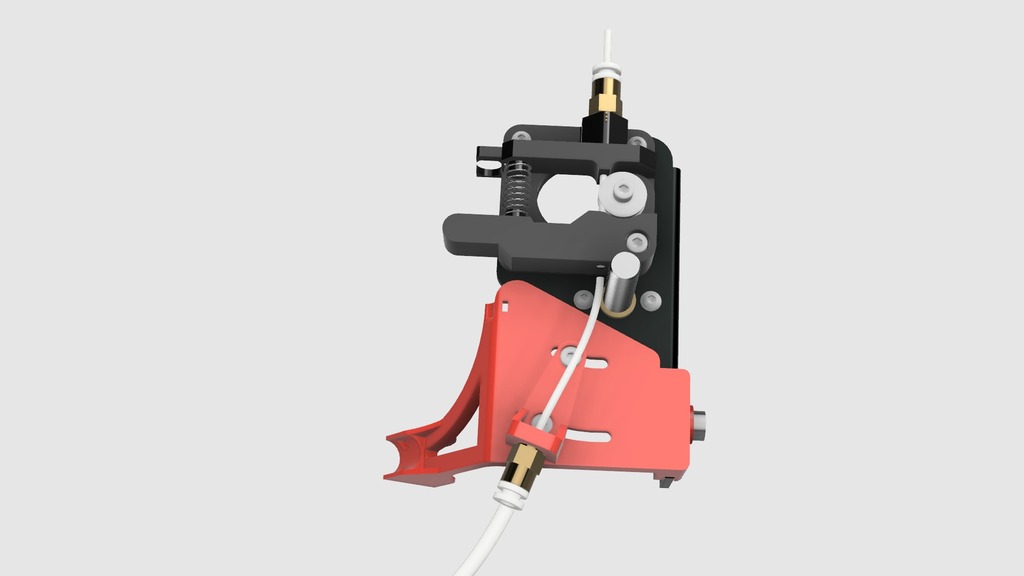
CR-10S Ultimate Z-Axes Cable Guide with Cold End Bowden Clamp
thingiverse
**NEW UPDATE! A Simplified Printer Attachment Method Has Been Added** Check out the latest version at: https://www.thingiverse.com/thing:3321446 If you're ready to move forward with this updated design, continue reading: Yes, another iteration of my **Ultimate Cable Guide**, tailored specifically for the Creality CR-10(S) Z-Axes. Visit this link to see the previous version: https://www.thingiverse.com/thing:2972904 This redesign features the Runout Detector Enclosure, a crucial component of this cable management system. The community has praised my **unique solution** to the tangled mess of cables, so I've kept the base design intact. However, there's ongoing debate about the RunOut detector's placement, angle, and compatibility with cold end Bowden clamps, rollers, and more. To shake things up, I'm experimenting with a new approach, and I'd love your feedback on this revised setup. I plan to relocate the spool and Runout detector to the wall-mounted IKEA Pegboard, freeing up desk space and reducing cable clutter on my Z-axes. In my opinion, it's essential for the filament to pass through a Teflon tube to ensure smooth operation. So far, I've modified the platform to accommodate an adjustable Bowden tube clamp. This feature allows me to experiment with various angles and find the optimal configuration. Ideally, the filament should remain straight without any bends. Now it's your turn! Do you think this setup will work effectively?
With this file you will be able to print CR-10S Ultimate Z-Axes Cable Guide with Cold End Bowden Clamp with your 3D printer. Click on the button and save the file on your computer to work, edit or customize your design. You can also find more 3D designs for printers on CR-10S Ultimate Z-Axes Cable Guide with Cold End Bowden Clamp.
