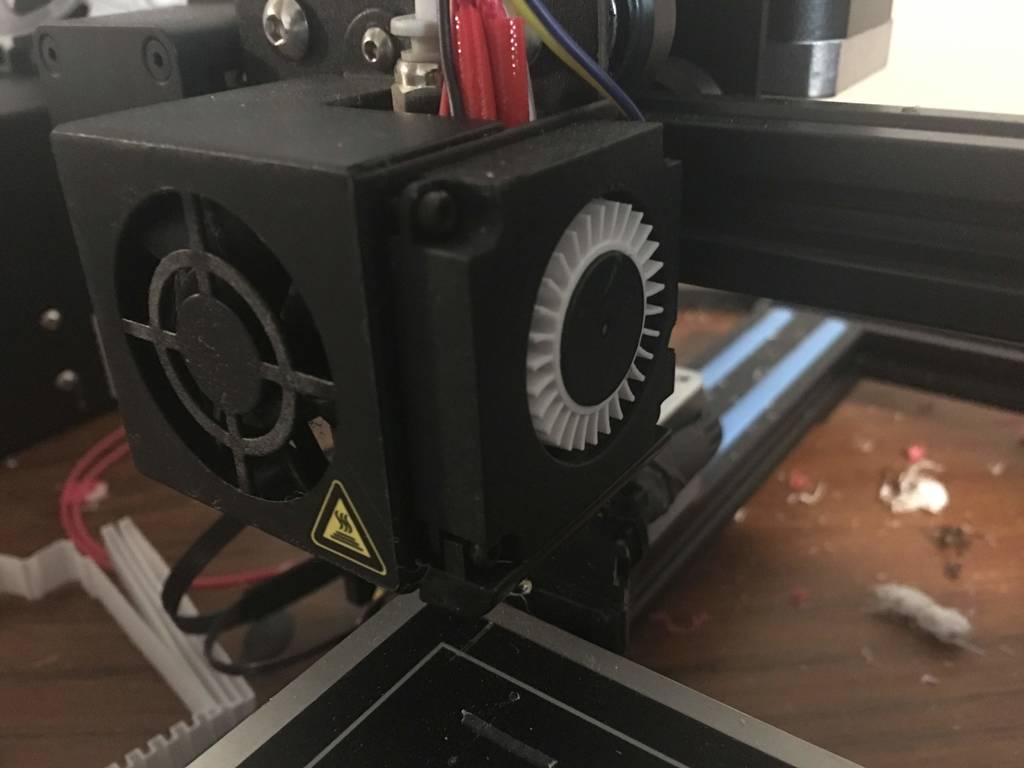
Cr-10S Side Fan replacement blades
thingiverse
Upgrading Your Cr-10S 3D Printer with New Side Fan Blades Are you looking to breathe new life into your Cr-10S 3D printer? Maybe you're seeking a way to improve airflow within the printing chamber, or perhaps you want to increase the overall performance of your machine. Whatever the reason, replacing the side fan blades on your Cr-10S is an easy and cost-effective solution that can have a significant impact. The Cr-10S's side fans play a crucial role in cooling the printer's components during operation. They work tirelessly to ensure that the hotend remains at a stable temperature, which is essential for producing high-quality prints. However, over time, these blades can become worn and less effective, leading to decreased print quality and increased risk of damage to your printer. Fortunately, replacing the side fan blades on your Cr-10S is a straightforward process that requires minimal technical expertise. You'll need to purchase replacement blades specifically designed for your model, which can be found online or through reputable retailers. Once you have the new blades, simply remove the old ones and install the new ones in their place. This upgrade will not only improve the performance of your Cr-10S but also extend its lifespan by reducing wear and tear on the printer's components. By taking this simple step, you'll be able to enjoy better print quality, faster print speeds, and increased reliability from your machine.
With this file you will be able to print Cr-10S Side Fan replacement blades with your 3D printer. Click on the button and save the file on your computer to work, edit or customize your design. You can also find more 3D designs for printers on Cr-10S Side Fan replacement blades.
