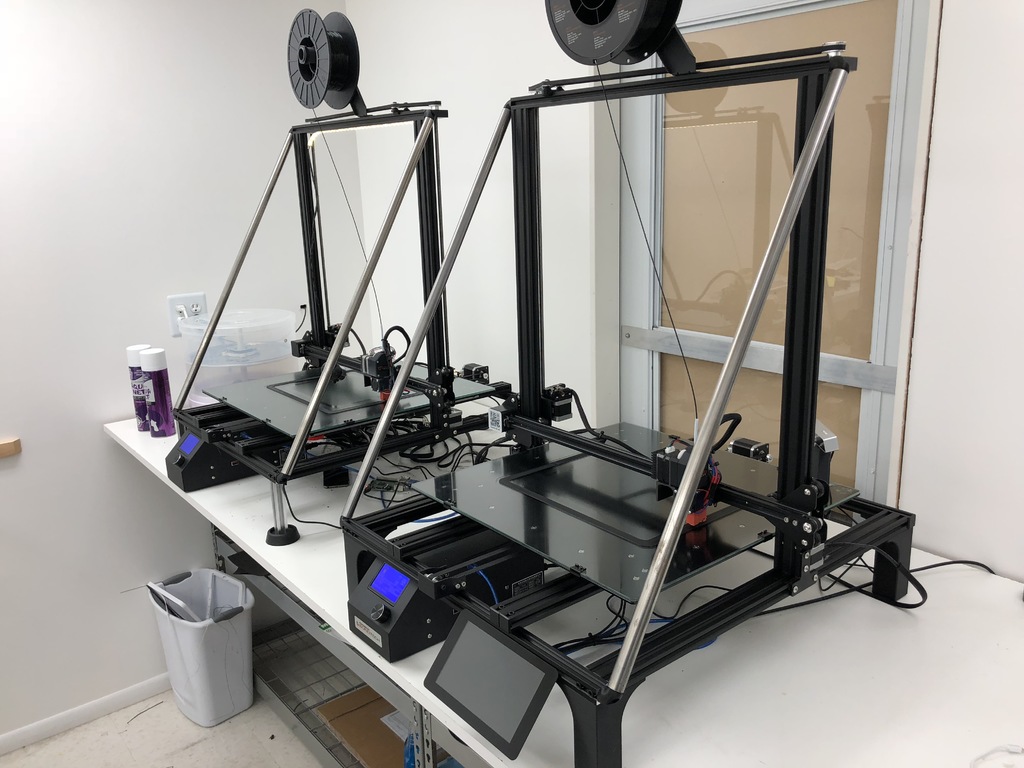
CR-10S, S4, S5 Dual Z Threaded Rod Sync
thingiverse
The CR-10S (all sizes) have a design flaw that causes the steppers to lose power when turned off. This results in the left and right threaded rods moving, affecting the squareness of the gantry. The problem is more pronounced on the S5 with its large bed. To resolve this issue, you can take a few minutes to realign the rods before every print, but I wanted a way to link the two rods so they would never become different heights. This simple, inexpensive and very effective method is worth sharing with the community. To implement this solution, you will need: (1) Dual Z Idler Bracket (attached file) (2) Idlers (6mm height, 5mm bore). I used these: https://www.amazon.com/gp/product/B07CCMQ8T7/ref=oh_aui_detailpage_o03_s01?ie=UTF8&psc=1 (2) GT2 Timing Pulleys. I used these: https://www.amazon.com/gp/product/B077P8PQHK/ref=oh_aui_detailpage_o05_s01?ie=UTF8&psc=1 (3) M5 Screws (1) T-Nut (1) Closed Loop GT2 belt (length to be determined based on CR10 model). I have the S5 and used this one: https://www.amazon.com/gp/product/B018HMU9NU/ref=oh_aui_search_detailpage?ie=UTF8&psc=1 Start by loosening the threaded rod on each stepper to get some extra slack above the bracket at the top. Loosely attach the pulleys so they will still move a little on the rods. Add the idler bracket, then attach the idlers as shown in photos. Feed belt around pulleys and idlers as shown and slide to the left or right until it begins to tighten. Do not over-tighten or it can bind or bend the rods. Next, align the height of the gantry so it is perfectly level and square. I used calipers for this task, but it can be a little tricky if one side likes to hang lower than the other. Tighten the grub screws on the pulleys to finalize the linkage. Enjoy! As an added benefit, when the steppers are powered down, you can grab the belt at the top and drag left or right to quickly move the z-axis up and down.
With this file you will be able to print CR-10S, S4, S5 Dual Z Threaded Rod Sync with your 3D printer. Click on the button and save the file on your computer to work, edit or customize your design. You can also find more 3D designs for printers on CR-10S, S4, S5 Dual Z Threaded Rod Sync.
