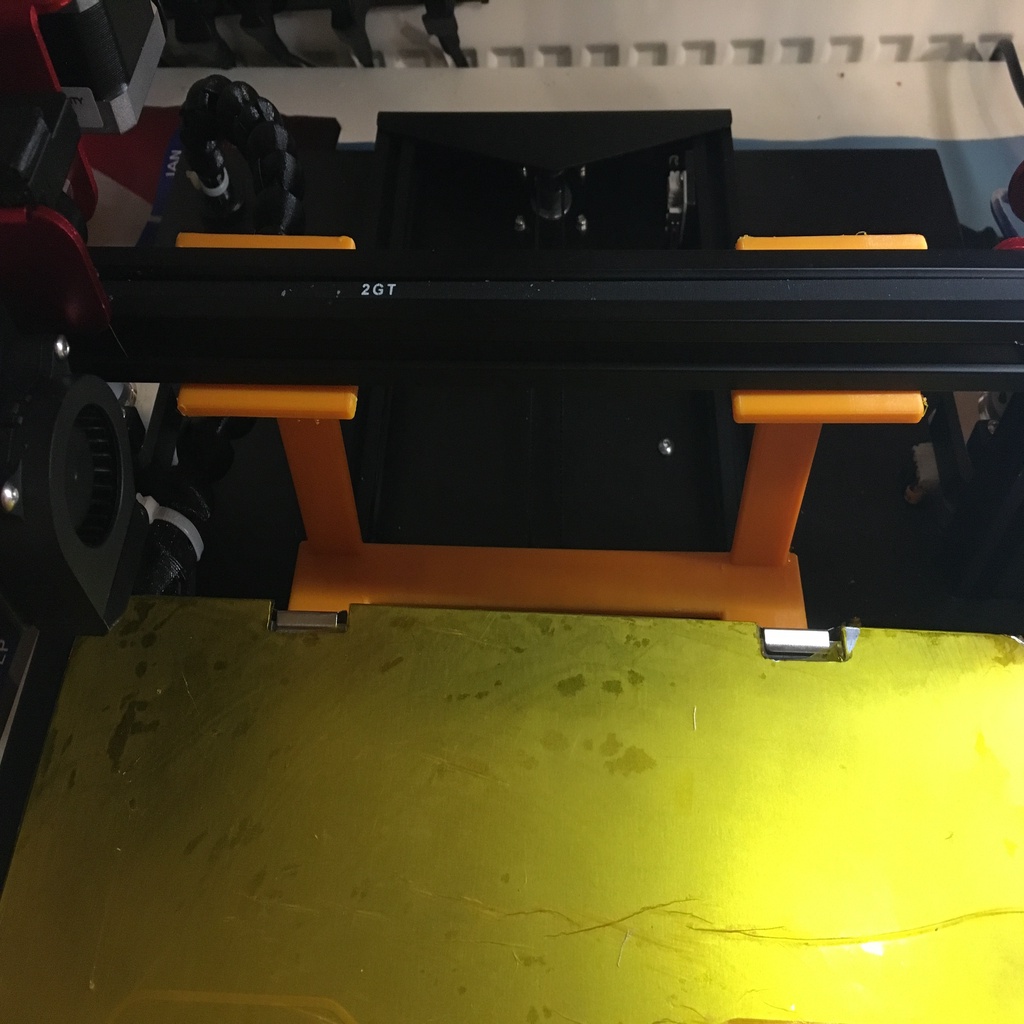
CR-10S PRO z height leveling block - direct x to y rails leveling for max precision
thingiverse
I'm looking for maximum precision while still achieving ease of use, and I found that leveling x to y rails would give me exactly what I need. To get the best of both worlds, I designed a one-piece block that will stay stable even when moving the z axis down, which is crucial since you'll need two hands to operate the two spindles simultaneously. The process is straightforward: 1. Disable stepper motors 2. Move the bed to the very front 3. Raise the z axis so the block fits under the beam 4. Place the block on the two rails 5. Lower the z axis manually until it sits perfectly parallel to the two lower rails 6. Use the printer control (or print server like octoprint) to raise the z axis for at least 30mm 7. Remove the block This design also makes easy printing without support possible. If you still prefer to have two separate blocks, I've uploaded a single-block design as well.
With this file you will be able to print CR-10S PRO z height leveling block - direct x to y rails leveling for max precision with your 3D printer. Click on the button and save the file on your computer to work, edit or customize your design. You can also find more 3D designs for printers on CR-10S PRO z height leveling block - direct x to y rails leveling for max precision.
