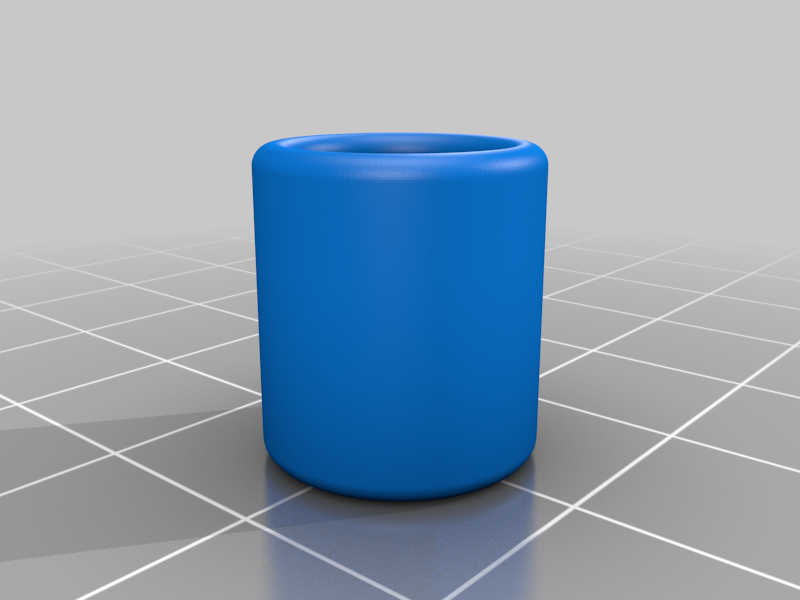
CR-10s Bed Spring Spacer - Parametric Fusion 360
prusaprinters
<p>This was used to raise the bed by adding this below the spring. I was having problems with the z-stop being almost to the extent of the bed springs, causing frequent problems and adjustments.<br/> This was designed in Fusion 360. That file is included. Parameters were used for all values: screw (bolt) hole, spring diameter, Offset Height (amount you want bed raised), CupHeight (added after offset), and wall thickness.<br/> Feel free to use as is or change parameters as needed for your application. This should work for any printer with similar springs in the bed.</p> <h3> Print Settings</h3> <p><strong>Printer Brand:</strong></p> <p>Creality</p> <p><p class="detail-setting printer"><strong>Printer: </strong> <div><p>CR-10S</p></div><strong>Rafts:</strong></p> <p>Doesn't Matter</p> <p><p class="detail-setting supports"><strong>Supports: </strong> <div><p>No</p></div><strong>Resolution:</strong></p> <p>0.2</p> <p><p class="detail-setting infill"><strong>Infill: </strong> <div><p>20%</p></div><br/> <strong>Filament:</strong><br/> [</p> <h3> Any Any, I used PLA+ ](http://www.amazon.com/s?url=search-alias&field-keywords=Any+Any%2C+I+used+PLA%2B&tag=thingiverse09-20) Any How I Designed This</h3> <p><strong>Fusion 360</strong></p> <p><div><p>Fusion 360 file is included.<br/> Text was added to the bottom just as a reminder of the current offset. If you change the Offset dimensions you may want to edit the text to the given amount of your offset.</p> </div></p></p></p></p> Category: 3D Printing
With this file you will be able to print CR-10s Bed Spring Spacer - Parametric Fusion 360 with your 3D printer. Click on the button and save the file on your computer to work, edit or customize your design. You can also find more 3D designs for printers on CR-10s Bed Spring Spacer - Parametric Fusion 360.
