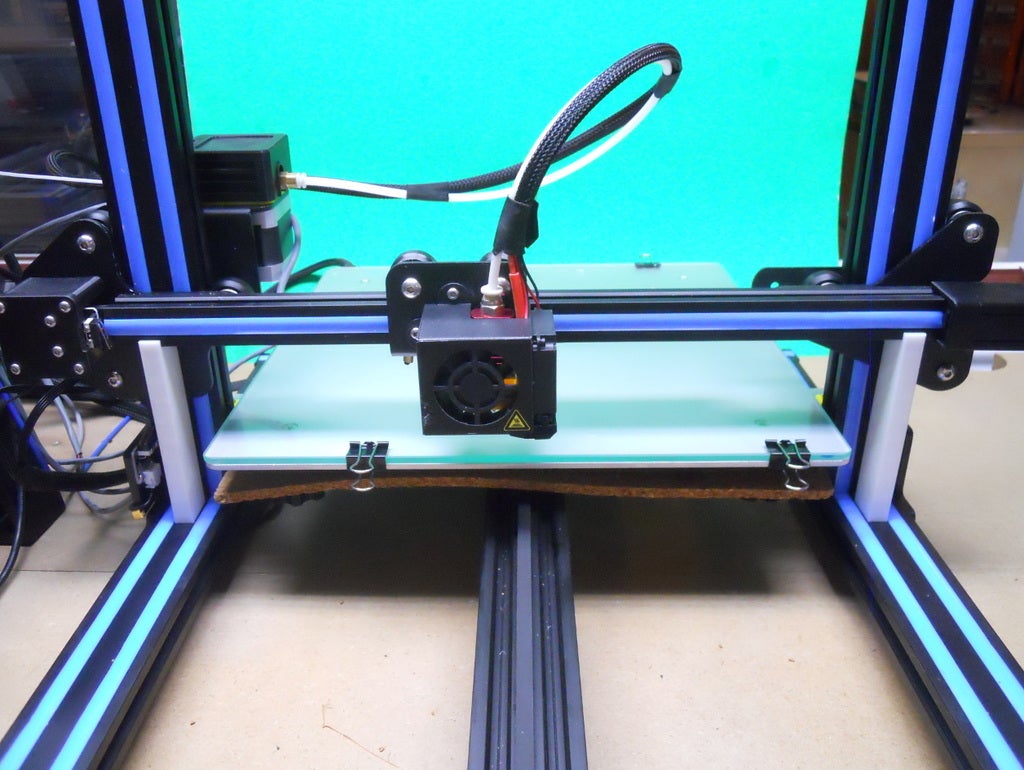
CR-10 X-axis Height Adjustment Tool
prusaprinters
<p>This is an X axis height adjustment tool designed for the CR-10, especially if the Z axis upgrade is installed. Nevertheless, it can be certainly used for other 3D printers.</p><p>You need to print two tools to use it.</p><ul><li>Move the extruder in the middle on the X-axis.</li><li>Put the adjustment tools on the bottom frame on each side of the X-axis, as shown on the main photo.</li><li>Turn the lead screws manually until the X-axis sits on the adjustment tools on both sides.</li><li>Remove the tools and adjust your bed.<br>The tool is about 100 mm in height, 21 mm deep and 10 mm wide.</li></ul>
With this file you will be able to print CR-10 X-axis Height Adjustment Tool with your 3D printer. Click on the button and save the file on your computer to work, edit or customize your design. You can also find more 3D designs for printers on CR-10 X-axis Height Adjustment Tool.
