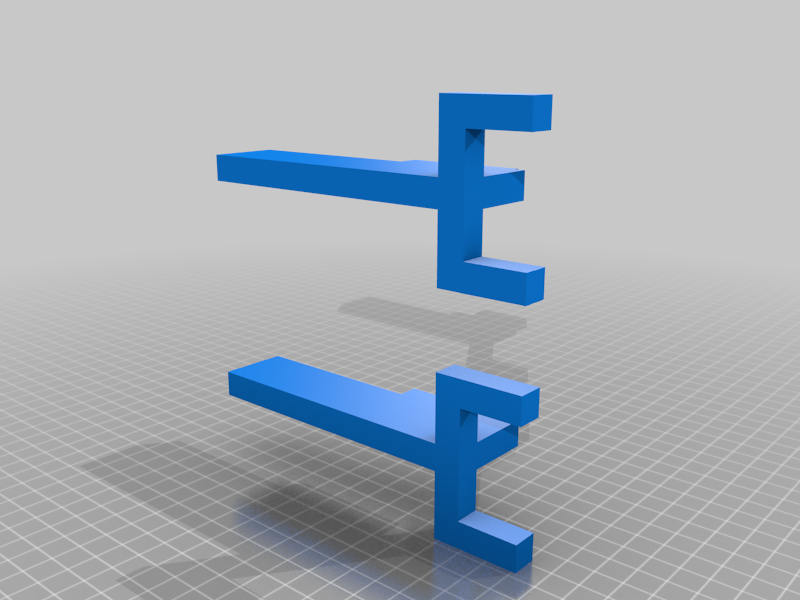
Cr-10 v2 Custom Levels for Z Alignment
thingiverse
I created these custom Cura start and end gcode to assist with the well-known Z-axis alignment issues on the Creality 3D printer Cr-10 v2. These cutouts are designed to avoid the sensors and wiring. This process has been incredibly helpful for me by following this procedure: Initial Setup: 1. Auto-home 2. Raise the Z axis to approximately 38 mm 3. Move the X axis to the right to make room for levels, then place the levels along the frame on both sides so that they match up with any sensors or wiring that may be in the way. 4. Add custom start and end gcode snippets in Cura under machine settings (select the CR-10s printer since Cr-10 v2 is not an option yet) 5. Disable steppers and use lead screws to manually lower the Z axis onto the levels, ensuring both sides are on the levels simultaneously if possible - This step can be repeated if the first layer appears loose, just adjust the approach as needed. 6. Export a bed leveling print from Cura, making sure it includes the code (be prepared to remove levels when the extruder reaches temperature and the Z-axis raises, you have 5 seconds!) Once your bed is level: 1. Place the levels in position (unless the machine has been powered off, then auto-home and raise axis using the menu system - if the axis is not in the right place, it will get stuck on the levels) 2. Disable steppers and manually lower the Z-axis 3. Print a model of your choice made in Cura with start/stop code additions 4. Be ready to remove levels With this process, I have achieved very consistent prints, rarely re-leveling the bed despite not using anti-backlash nuts or other suggested fixes. I hope it helps someone else who is experiencing this problem with their Cr-10 v2, which gives fantastic results but can be a nightmare until you figure out how to overcome this particular issue.
With this file you will be able to print Cr-10 v2 Custom Levels for Z Alignment with your 3D printer. Click on the button and save the file on your computer to work, edit or customize your design. You can also find more 3D designs for printers on Cr-10 v2 Custom Levels for Z Alignment.
