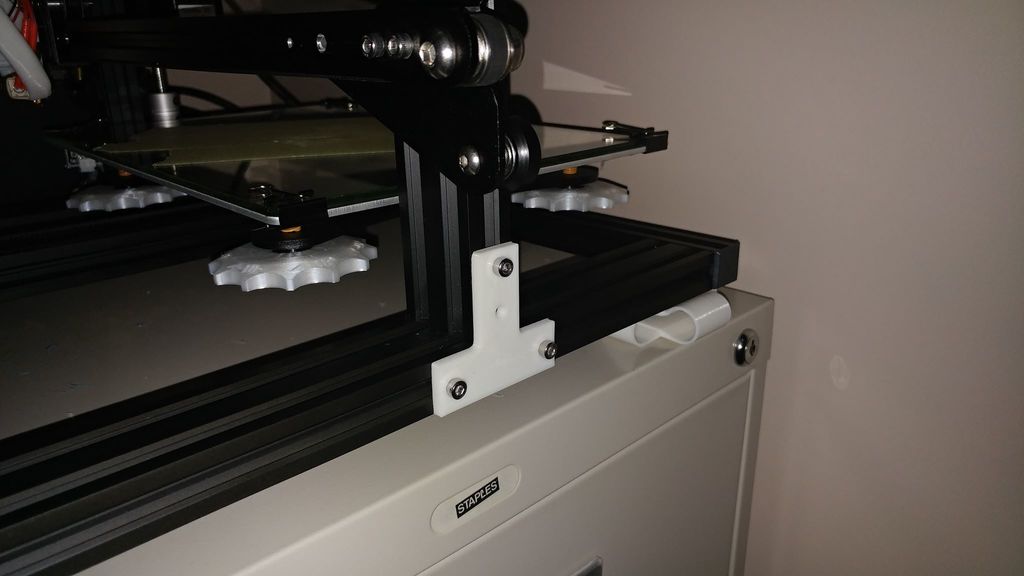
CR-10 T-Bracket
thingiverse
I received the package, but unfortunately, the T-Bracket was missing, so I created one myself. To complete this upgrade, you'll need to get your hands on 3 or 4 T-nuts - you can usually find them in other parts that are due for an overhaul. As it turns out, when you upgrade certain components, the T-nuts become redundant, like the Y-axis tensionner, and can be repurposed for the T-Bracket. Simply print the part as shown in the STL file's default orientation (flat). You're free to use a 0.2mm layer height and 100% infill settings when printing this piece.
With this file you will be able to print CR-10 T-Bracket with your 3D printer. Click on the button and save the file on your computer to work, edit or customize your design. You can also find more 3D designs for printers on CR-10 T-Bracket.
